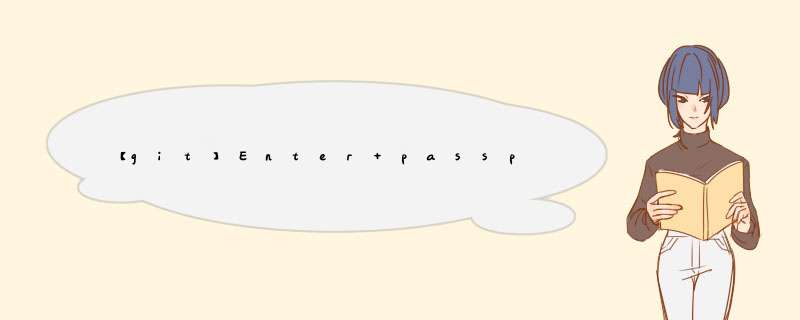
本地的ssh是加密的,如果安装过程中选择了输入密码来保证本地ssh不被滥用,那么就需要要在以后的使用过程中都输入当时指定的本地密码。
现象本地提交代码报错
$ git pull
Enter passphrase for key '/c/Users/myPC/.ssh/id_rsa':
fatal: Could not read from remote repository.
Please make sure you have the correct access rights
and the repository exists.
使用vscode插件报错
fatal: Could not read from remote repository.
Please make sure you have the correct access rights
and the repository exists.
设置文件的、添加到环境变量的、删除(修改为空格)passphrase密码。
删除(修改为空格)passphrase密码ssh-keygen -p
注意:这里只是删除密码 ssh的pub不会改变。
$ ssh-keygen -p
Enter file in which the key is (/c/Users/myPC/.ssh/id_rsa):
Enter old passphrase:
Key has comment 'lt1st'
Enter new passphrase (empty for no passphrase):
Enter same passphrase again:
Your identification has been saved with the new passphrase.
在new passohrase直接点回车,again也是直接回车不设置密码
欢迎分享,转载请注明来源:内存溢出

 微信扫一扫
微信扫一扫
 支付宝扫一扫
支付宝扫一扫
评论列表(0条)