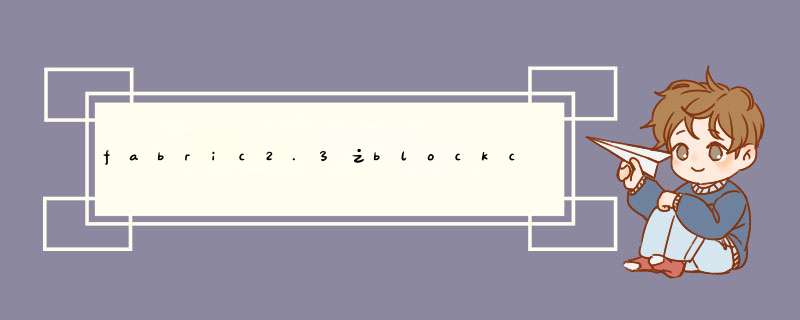
请参考Hyperledger Fabric2.3 环境搭建及Fabric 测试网络使用_xiaohanshasha的博客-CSDN博客
二、安装装postgresql请参考 ubuntu2.0安装postgresql_xiaohanshasha的博客-CSDN博客
三、部署 1、在github下载 https://github.com/hyperledger/blockchain-explorer 2、初始化数据apt-get install jq进入cd app/persistence/fabric/postgreSQL/db/目录,执行createdb.sh
3、修改explorerconfig.jsonvim app/explorerconfig.json改成如下
4、修改test-network.json这里是浏览器访问的登录名和密码
vim app/platform/fabric/connection-profile/test-network.json然后把fabric-path路径,换成实际路径
5、构建fabric区块链浏览器./main.sh install./start.shnpm -g config set user root
欢迎分享,转载请注明来源:内存溢出

 微信扫一扫
微信扫一扫
 支付宝扫一扫
支付宝扫一扫
评论列表(0条)