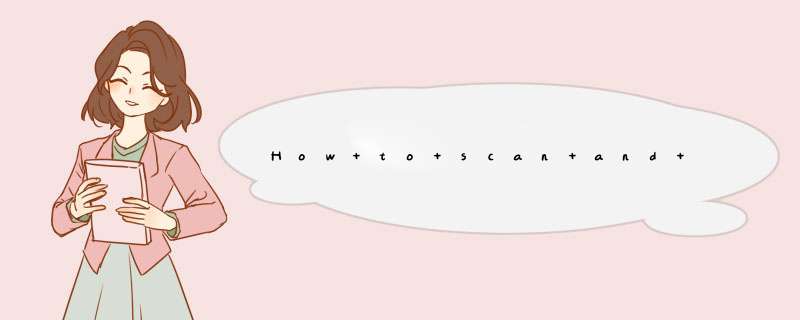
The malware infection has became one of the major annoying security concern for the websites owners and Internet users as they are passing through the emails and web sites to the local machine and other remote servers. There are various security and antivirus software tools available for the Desktop systems ( local machine ) which can scan, detect and remove viruses from the specific files/folders, disk drives and other connected devices. If you have a website which needs to scan for the malware, Trojans and other vulnerable codes or want to check status of any URL link for the security and attack then refer following online tools and services which will help you to do so.
These online tools, services can help you to scan and detect malicious codes as viruses, worms, Trojans, adware, spyware and exploit content from the web pages. Also some hosted antivirus tools and scripts provide options to quarantine and/or clean infected files. Below I have collected some of the good tools and online services which provide URL links, domain reputation scan and security report generation facility. These tools alert users about the presence of malware, exploits in a Website or a Webpage. Some of the tools provide vulnerability assessment and help to secure websites against hackers.
1] Online Antivirus scanner from hosted server.
2] Online URL links, Domain reputation and security threats analyzer from third party service provider.
* Online Antivirus scanner from hosted server (Remote Server).
These types of application tools are installed on the same hosted server and can be available from the Control panels as addon or modules. Eg. ClamAv option in cPanel, Dr. Web Antivirus addon in Plesk. Also some hosting companies provide other open source or commercial security applications which can be accessed via web interface or manage via shell access. Here we will explore some well known tools which are available with EUKhost Linux Shared, VPS and Dedicated servers.
ClamAv - Open Source Virus Scanner with cPanel (Linux/Unix Servers ): Clam AntiVirus
ClamAV is a free open source anti-virus application for Linux, UNIX systems. It is specially designed for e-mail scanning on mail gateways. It provides a number of utilities including a flexible and scalable multi-threaded daemon, a command line scanner and advanced tool for automatic database updates.
To install and upgrade/update clamav, please refer following thread : Update ClamAV
You can scan files from cPanel interface or using clamscan/clamdscan binary tools on shell access . Click on VirusScanner from Advanced section in cpanel to scan all files under specific cpanel account. there you can scan, entire Home Directory or emails or Public Web Space ( public_html folder) or Public FTP Space ( public_ftp folder). you can check following screen shot as how ClamAV will detect and alert for the detected viruses. It then gives option to Quarantine/Destroy/Ignore and/or disinfect in Cleanup Process from cpanel. However only mailboxes can be disinfected.
If you have shell access then you can use clamscan or clamdscan tools to scan and clean viruses from the hosting space. Following are some useful
commands to run clam tools.
Clamscan is a command line anti-virus scanner which scan files and directories for viruses. clamdscan is a Clam AntiVirus Daemon which also scan files and directories for viruses using same database and definition. It is a simple clamd client which may be used as a clamscan replacement. It accepts all the options implemented in clamscan but most of them will be ignored because its scanning abilities only depend on clamd. The clamd daemon listens for incoming connections on Unix and/or TCP socket and scans files or directories on demand. It reads the configuration from /etc/clamd.conf
Quote:
欢迎分享,转载请注明来源:内存溢出

 微信扫一扫
微信扫一扫
 支付宝扫一扫
支付宝扫一扫
评论列表(0条)