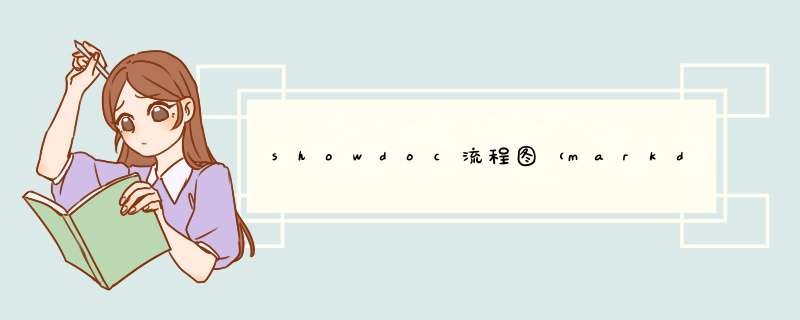
有如下几种:
start
end
operation
condition
inputoutput
subroutine
```mermaid
flowchat
st=>start: 开始
gc=>operation: 获取合约表数据
gt=>operation: 获取合约编码
cond=>condition: 本地合约表是否存在?
un=>condition: 本地合约表是否唯一?
upt=>operation: 更新记录至本地合约表
is=>operation: 新增记录至本地合约表
e=>end: 报错
ed=>end: 结束
st->gc->gt->cond
cond(no)->is
cond(yes)->un
un(no)->e
un(yes)->upt
is->ed
upt->ed
```
flowchat
st=>start: 开始
gc=>operation: 获取合约表数据
gt=>operation: 获取合约编码
cond=>condition: 本地合约表是否存在?
un=>condition: 本地合约表是否唯一?
upt=>operation: 更新记录至本地合约表
is=>operation: 新增记录至本地合约表
e=>end: 报错
ed=>end: 结束
st->gc->gt(right)->cond(right)
cond(no)->is
cond(yes)->un
un(no)->e
un(yes)->upt
is->ed
upt->ed
Markdown会使用不同的颜色来标记状态,状态主要有以下几种:
past
current
future
approved
rejected
invalid
欢迎分享,转载请注明来源:内存溢出

 微信扫一扫
微信扫一扫
 支付宝扫一扫
支付宝扫一扫
评论列表(0条)