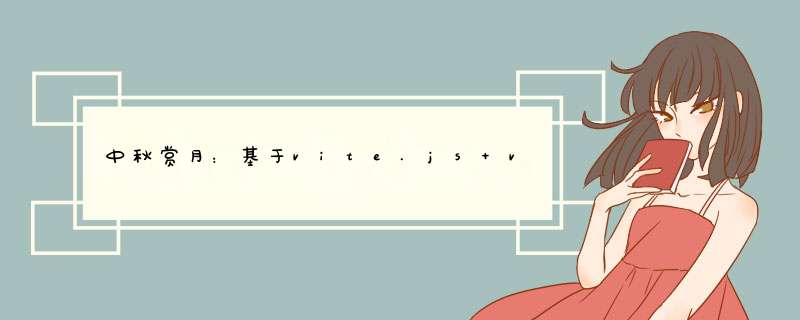
在线制作中秋月饼
言简意赅,我主要分享一下思路
体验基于vite.js + vue3.js 的快速开发过程,并将代码发布到github
技术方案
vite.js: https://vitejs.dev/vue3.js: https://cn.vuejs.org/index.htmlfabric.js: http://fabricjs.com/FileSaver.js https://www.npmjs.com/package/file-saver开始项目
pnpm create vite
选择vue模板
核心代码
<template>
<div class="app">
<div class="canvas-warp">
<canvas
width="400"
height="400"
id="canvas"
>canvas>
div>
<button
style="margin-top: 20px"
class="button"
@click="handleExportClick"
>
制作月饼
button>
div>
template>
<script>
// created at 2022-08-23
import { fabric } from 'fabric'
import FileSaver from 'file-saver'
export default {
name: 'App',
props: {},
components: {},
data() {
return {
canvas: null,
}
},
computed: {},
methods: {
async getData() {},
// 导出为图片
handleExportClick() {
let base64 = this.canvas.toDataURL('png')
FileSaver.saveAs(base64, 'mooncake.png')
// 输出 png 图片可能会打断 canvas 的渲染
this.canvas.requestRenderAll()
},
},
mounted() {
const canvas = new fabric.Canvas('canvas', {
preserveObjectStacking: true, // 被选中时保持原有层级
// selection: false,
})
// canvas.selection = false
// 绘制一个圆
const circle = new fabric.Circle({
// top: 100,
// left: 100,
radius: 100, // 圆的半径 50
fill: 'rgb(250,201,81)',
})
canvas.add(circle)
circle.viewportCenter()
// 绘制月饼馅
const text = new fabric.Textbox('五仁月饼', {
fill: 'rgb(180,110,48)',
})
canvas.add(text)
text.viewportCenter()
this.canvas = canvas
// console.log(canvas.getObjects())
},
created() {
this.getData()
},
}
script>
<style lang="less">style>
<style lang="less" scoped>
.app {
text-align: center;
}
.canvas-warp {
border: 1px solid #ccc;
box-sizing: border-box;
}
#canvas {
width: 100%;
height: 100%;
}
@media only screen and (max-width: 768px) {
.app {
padding: 0 8px;
}
.button {
width: 80%;
padding: 20px 0;
font-size: 1.5rem;
}
.canvas-warp{
padding: 10px;
}
}
style>
整体不难,调用Fabric.js 的接口,绘制一个基本的圆,就是月饼,再绘制一个文字,就完成了月饼的制作。
Fabric.js还提供了编辑功能,可以将文字修改为你想要的月饼馅,然后导出图片,直接将绘制完成的月饼下载到本地,发给你想要送月饼的人即可。
最后还通过github提供的github Actions 自动将提交的代码打包发布到github page。
这样就完成了项目创建到打包发布的完整过程。
源码:https://github.com/mouday/moon-cake
在线体验制作月饼:https://mouday.github.io/moon-cake/
参考文章
Fabric.js 从入门到________:
https://juejin.cn/post/7026941253845516324#heading-15
Canvas如何做款祝福月饼【中秋特别版】
https://juejin.cn/post/7005356616685977630
CSS 按钮
https://www.runoob.com/css3/css3-buttons.html
欢迎分享,转载请注明来源:内存溢出

 微信扫一扫
微信扫一扫
 支付宝扫一扫
支付宝扫一扫
评论列表(0条)