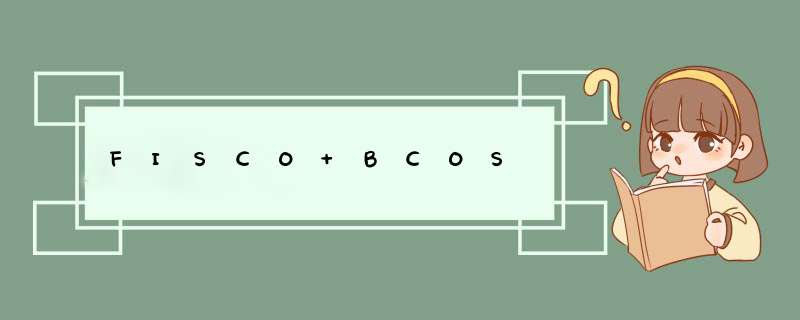
一、wsl(windows子系统)安装步骤
wsl(windows子系统)简要介绍和安装步骤_Once_day的博客-CSDN博客_wsl
1、自动安装命令
管理员身份打开CMD,输入wsl --install。用时很长特别是安装Ubuntu时,可以参考上面博客自行安装。可以在那一步退出,然后到应用商店安装。完成后重启即可。
wsl --install在未安装WSL的机器上,该命令可完成自动安装的全部过程:
启动所需的windows组件和功能下载最新的linux内核将WSL2设置为默认值安装LIunx发行版-----Ubuntu。二、搭建FISCO BCOS
搭建第一个区块链网络 — FISCO BCOS v3.0.0-rc4 文档
q1:安装到控制台运行依赖java环境(推荐使用java 14)报错:
解决办法:
sudo apt-get update8.12之后该 3、部署和调用合约
8.19直接重新启动控制台报错
因为链还没有启动,需要回到第四步. 启动FISCO BCOS链,然后再打开控制台。
over****************************************************************************************************end
三、开发第一个区块链应用(一定要看清网络是哪个版本,2&3不兼容!!!!!!)
开发第一个区块链应用 — FISCO BCOS v2.9.0 文档 ×
开发第一个Solidity区块链应用 — FISCO BCOS v3 v3.0.0 文档 √
Asset.sol这个智能合约在搭建搭建第一个区块链网络的时候已经写好了在
~/fisco/console/contracts/solidity路径下,所以需要直接到编译这一步,但是输入下面命令行
# 若控制台版本大于等于2.8.0,编译合约方法如下:(可通过bash sol2java.sh -h命令查看该脚本使用方法)
bash sol2java.sh -p org.fisco.bcos.asset.contract报错:
大概因为控制台版本问题吧,需要把上一步的
# 下载控制台
cd ~/fisco && curl -#LO https://github.com/FISCO-BCOS/console/releases/download/v2.9.1/download_console.sh && bash download_console.sh再执行一遍,这个时候~/fisco/console路径下就会有了sol2java.sh*文件。
编译之后查看console/contracts/sdk目录生成java、abi和bin目录
Asset.sol智能合约没有编译成功,报错如下
可能原来自带的Asset.sol内容,版本什么的有问题,所以就直接把原来的文件跟文档提供的替换一下,然后再编译就通过了。
pragma solidity ^0.4.24;
import "./Table.sol";
contract Asset {
// event
event RegisterEvent(int256 ret, string account, uint256 asset_value);
event TransferEvent(int256 ret, string from_account, string to_account, uint256 amount);
constructor() public {
// 构造函数中创建t_asset表
createTable();
}
function createTable() private {
TableFactory tf = TableFactory(0x1001);
// 资产管理表, key : account, field : asset_value
// | 资产账户(主键) | 资产金额 |
// |-------------------- |-------------------|
// | account | asset_value |
// |---------------------|-------------------|
//
// 创建表
tf.createTable("t_asset", "account", "asset_value");
}
function openTable() private returns(Table) {
TableFactory tf = TableFactory(0x1001);
Table table = tf.openTable("t_asset");
return table;
}
/*
描述 : 根据资产账户查询资产金额
参数 :
account : 资产账户
返回值:
参数一: 成功返回0, 账户不存在返回-1
参数二: 第一个参数为0时有效,资产金额
*/
function select(string account) public constant returns(int256, uint256) {
// 打开表
Table table = openTable();
// 查询
Entries entries = table.select(account, table.newCondition());
uint256 asset_value = 0;
if (0 == uint256(entries.size())) {
return (-1, asset_value);
} else {
Entry entry = entries.get(0);
return (0, uint256(entry.getInt("asset_value")));
}
}
/*
描述 : 资产注册
参数 :
account : 资产账户
amount : 资产金额
返回值:
0 资产注册成功
-1 资产账户已存在
-2 其他错误
*/
function register(string account, uint256 asset_value) public returns(int256){
int256 ret_code = 0;
int256 ret= 0;
uint256 temp_asset_value = 0;
// 查询账户是否存在
(ret, temp_asset_value) = select(account);
if(ret != 0) {
Table table = openTable();
Entry entry = table.newEntry();
entry.set("account", account);
entry.set("asset_value", int256(asset_value));
// 插入
int count = table.insert(account, entry);
if (count == 1) {
// 成功
ret_code = 0;
} else {
// 失败? 无权限或者其他错误
ret_code = -2;
}
} else {
// 账户已存在
ret_code = -1;
}
emit RegisterEvent(ret_code, account, asset_value);
return ret_code;
}
/*
描述 : 资产转移
参数 :
from_account : 转移资产账户
to_account : 接收资产账户
amount : 转移金额
返回值:
0 资产转移成功
-1 转移资产账户不存在
-2 接收资产账户不存在
-3 金额不足
-4 金额溢出
-5 其他错误
*/
function transfer(string from_account, string to_account, uint256 amount) public returns(int256) {
// 查询转移资产账户信息
int ret_code = 0;
int256 ret = 0;
uint256 from_asset_value = 0;
uint256 to_asset_value = 0;
// 转移账户是否存在?
(ret, from_asset_value) = select(from_account);
if(ret != 0) {
ret_code = -1;
// 转移账户不存在
emit TransferEvent(ret_code, from_account, to_account, amount);
return ret_code;
}
// 接受账户是否存在?
(ret, to_asset_value) = select(to_account);
if(ret != 0) {
ret_code = -2;
// 接收资产的账户不存在
emit TransferEvent(ret_code, from_account, to_account, amount);
return ret_code;
}
if(from_asset_value < amount) {
ret_code = -3;
// 转移资产的账户金额不足
emit TransferEvent(ret_code, from_account, to_account, amount);
return ret_code;
}
if (to_asset_value + amount < to_asset_value) {
ret_code = -4;
// 接收账户金额溢出
emit TransferEvent(ret_code, from_account, to_account, amount);
return ret_code;
}
Table table = openTable();
Entry entry0 = table.newEntry();
entry0.set("account", from_account);
entry0.set("asset_value", int256(from_asset_value - amount));
// 更新转账账户
int count = table.update(from_account, entry0, table.newCondition());
if(count != 1) {
ret_code = -5;
// 失败? 无权限或者其他错误?
emit TransferEvent(ret_code, from_account, to_account, amount);
return ret_code;
}
Entry entry1 = table.newEntry();
entry1.set("account", to_account);
entry1.set("asset_value", int256(to_asset_value + amount));
// 更新接收账户
table.update(to_account, entry1, table.newCondition());
emit TransferEvent(ret_code, from_account, to_account, amount);
return ret_code;
}
}8.19编译完成之后该该4步创建区块链应用项目
欢迎分享,转载请注明来源:内存溢出

 微信扫一扫
微信扫一扫
 支付宝扫一扫
支付宝扫一扫
评论列表(0条)