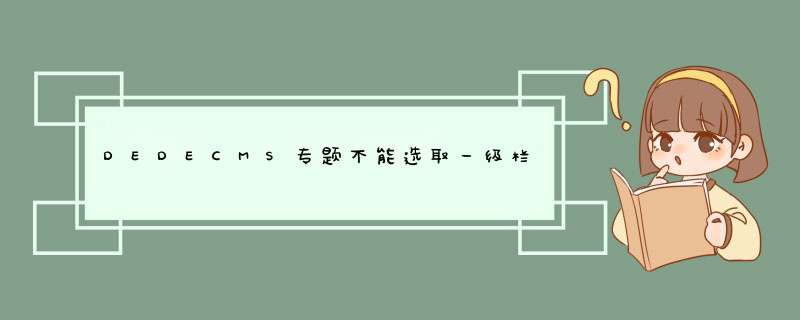
DEDECMS专题不能
选取一级
栏目的解决方案
今天一位朋友说他建立的织梦dedecms 专题不能选取一级栏目,很是烦恼!向我寻求帮助,其实我也没花什么功夫研究,只是在网上搜索了一些教程,然后测试下,现在将我测试的教程发出来,供大家研究。
打开dedeincinc_catalog_options.php,将以下代码完全替换,即可。
友情提示:上面红色的dede为后台目录,请注意自己的后台是否修改了。另外,使用以下代码前,请注意备份。
SetQuery("Select id,typename From `dede_channeltype` ");
$dsql->Execute();
$channels = Array();
while($row = $dsql->GetObject()) $channels[$row->id] = $row->typename;
$OptionArrayList = "";
//当前选中的栏目
if($selid > 0)
{
$row = $dsql->GetOne("Select id,typename,ispart,channeltype From `dede_arctype` where id='$selid'");
if($row['ispart']==1) $OptionArrayList .= "rn";
else $OptionArrayList .= "rn";
}
//是否限定用户管理的栏目
if($userCatalog>0)
{ $query = "Select id,typename,ispart,channeltype From `dede_arctype` where ispart<>2 And id='$userCatalog' "; }
else
{ $query = "Select id,typename,ispart,channeltype From `dede_arctype` where ispart<>2 And reid=0 order by sortrank asc "; }
$dsql->SetQuery($query);
$dsql->Execute();
while($row=$dsql->GetObject())
{
if($row->ispart==1) $OptionArrayList .= "rn";
else if($row->ispart==2) $OptionArrayList .="";
else if($row->channeltype!=$channeltype && $channeltype!=0) $OptionArrayList .= "rn";
else $OptionArrayList .= "rn";
LogicGetOptionArray($row->id,"─",$channeltype,$dsql);
}
//
return $OptionArrayList;
}
function LogicGetOptionArray($id,$step,$channeltype,&$dsql)
{
global $OptionArrayList,$channels;
$dsql->SetQuery("Select id,typename,ispart,channeltype From `dede_arctype` where reid='".$id."' And ispart<>2 order by sortrank asc");
$dsql->Execute($id);
while($row=$dsql->GetObject($id))
{
if($row->ispart==1) $OptionArrayList .= "rn";
else if($row->ispart==2) $OptionArrayList .="";
else if($row->channeltype!=$channeltype && $channeltype!=0) $OptionArrayList .='';
else $OptionArrayList .= "rn";
LogicGetOptionArray($row->id,$step."─",$channeltype,$dsql);
}
}
?>
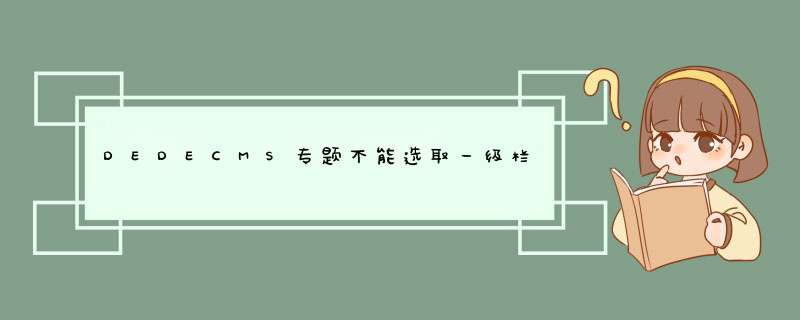
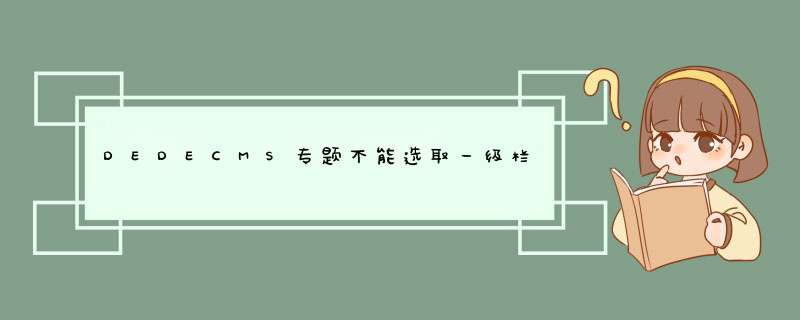
 微信扫一扫
微信扫一扫
 支付宝扫一扫
支付宝扫一扫
评论列表(0条)