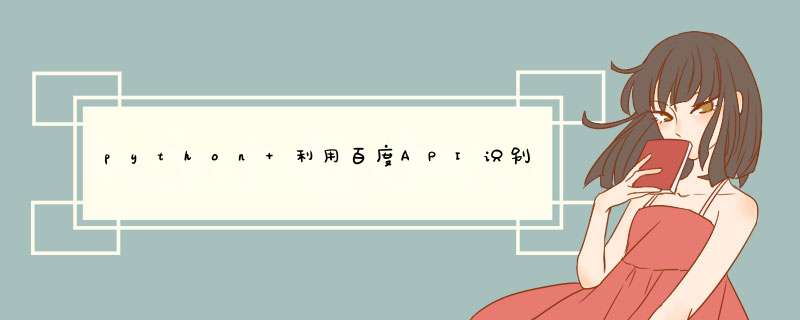
#!/usr/bin/env python3 # -*- coding: utf-8 -*- """ Created on Tue Jun 12 09:37:38 2018 利用百度api实现图片文本识别 @author: XnCSD """ import glob from os import path import os from aip import AipOcr from PIL import Image from queue import Queue import threading import datetime def convertimg(picfile, outdir): '''调整图片大小,对于过大的图片进行压缩 picfile: 图片路径 outdir: 图片输出路径 ''' img = Image.open(picfile) width, height = img.size while (width * height > 4000000): # 该数值压缩后的图片大约 两百多k width = width // 2 height = height // 2 new_img = img.resize((width, height), Image.BILINEAR) new_img.save(path.join(outdir, os.path.basename(picfile))) def baiduOCR(ts_queue): """利用百度api识别文本,并保存提取的文字 picfile: 图片文件名 outfile: 输出文件 """ while not ts_queue.empty(): picfile = ts_queue.get() filename = path.basename(picfile) outfile = 'D:StudypythonProjectscrapyIpProxyport_zidian.txt' APP_ID = '' # 刚才获取的 ID,下同 API_KEY = '' SECRECT_KEY = '' client = AipOcr(APP_ID, API_KEY, SECRECT_KEY) i = open(picfile, 'rb') img = i.read() print("正在识别图片:t" + filename) message = client.basicGeneral(img) # 通用文字识别,每天 50 000 次免费 # message = client.basicAccurate(img) # 通用文字高精度识别,每天 800 次免费 #print("识别成功!") i.close() try: filename1 = filename.split('.')[0] filename1 = ''.join(filename1) with open(outfile, 'a+') as fo: for text in message.get('words_result'): fo.writelines(''' + filename1 + ''' + ':' + text.get('words') + ',') fo.writelines('n') # fo.writelines("+" * 60 + 'n') # fo.writelines("识别图片:t" + filename + "n" * 2) # fo.writelines("文本内容:n") # # 输出文本内容 # for text in message.get('words_result'): # fo.writelines(text.get('words') + 'n') # fo.writelines('n' * 2) os.remove(filename) print("识别成功!") except: print('识别失败') print("文本导出成功!") print() def duqu_tupian(dir): ts_queue = Queue(10000) outdir = dir # if path.exists(outfile): # os.remove(outfile) if not path.exists(outdir): os.mkdir(outdir) print("压缩过大的图片...") # 首先对过大的图片进行压缩,以提高识别速度,将压缩的图片保存与临时文件夹中 try: for picfile in glob.glob(r"D:StudypythonProjectscrapyIpProxy端口*"): convertimg(picfile, outdir) print("图片识别...") for picfile in glob.glob("tmp/*"): ts_queue.put(picfile) #baiduOCR(picfile, outfile) #os.remove(picfile) print('图片文本提取结束!文本输出结果位于文件中。' ) #os.removedirs(outdir) return ts_queue except: print('失败') if __name__ == "__main__": start = datetime.datetime.now().replace(microsecond=0) t = 'tmp' s = duqu_tupian(t) threads = [] for i in range(100): t = threading.Thread(target=baiduOCR, name='th-' + str(i), kwargs={'ts_queue': s}) threads.append(t) for t in threads: t.start() for t in threads: t.join() end = datetime.datetime.now().replace(microsecond=0) print('删除耗时:' + str(end - start))
速度快,准确率99百分,100里必回出错一张。
实测,识别1500张图片,还是小图片验证码大小,高清,用时30秒,不能识别150张,出错14张左右。 但总体快,不会出现乱码啥的。
以上就是python 利用百度API识别图片文字(多线程版)的详细内容,更多关于python 识别图片文字的资料请关注考高分网其它相关文章!
欢迎分享,转载请注明来源:内存溢出

 微信扫一扫
微信扫一扫
 支付宝扫一扫
支付宝扫一扫
评论列表(0条)