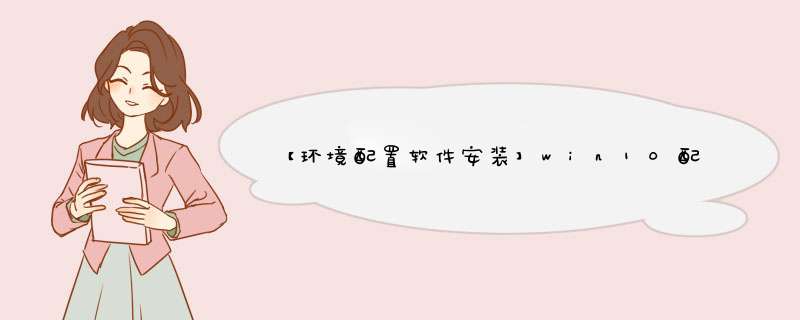
地址下载链接 可以在branch中选择对应的下载版本,也可以直接下载lastest的版本。建议使用新的版本。
MMDetection VS mmcv记下你下的MMDetection对应的mmcv版本后面要用到
2、配置pytorch+torchvision地址下载链接 根据自己的cuda版本选择torch版本。
3、安装mmcv打开 mmcv github官网 可以看到下面这个表格根据自己的torch版本和cuda版本(或者cpu) 点击对应的三角形图标(没有图标的说明当前版本没有可用的mmcv)
可以看到对应的 下载命令如:
pip install mmcv-full=={mmcv_version} -f https://download.openmmlab.com/mmcv/dist/cu92/torch1.7.0/index.html
再根据1中的mmcv-full版本修改上面的命令。这一步会有点慢,不是卡了,不要动它,过会就好了。
如果配置出现错误:
就是你的电脑没有安装c++编译环境 需要下载 地址: Visual Studio 默认安装即可
windows指令:
pip install pycocotools-windows
linux/ubuntu指令:
5、安装requirements.txtpip install pycocotools
6、编译mmdetpip install -r requirements.txt
python setup.py develop
如果报错:客户端没有所需的特权之类的权限问题,就直接管理员方式打开pycharm 再运行下这行代码
pip list出现mmcv和mmdet的时候,基本上就配置成功了。
下面测试下代码:
先下载所需权重.
新建test.py
from mmdet.apis import init_detector, inference_detector import mmcv # Specify the path to model config and checkpoint file config_file = './configs/faster_rcnn/faster_rcnn_r50_fpn_1x_coco.py' checkpoint_file = './checkpoints/faster_rcnn_r50_fpn_1x_coco_20200130-047c8118.pth' # build the model from a config file and a checkpoint file model = init_detector(config_file, checkpoint_file, device='cpu') # test a single image and show the results img = './demo/demo.jpg' # or img = mmcv.imread(img), which will only load it once result = inference_detector(model, img) # visualize the results in a new window model.show_result(img, result) # or save the visualization results to image files model.show_result(img, result, out_file='result.jpg')
执行结果:
到这里就安装完毕了。
至于ubuntu和wins就更简单了,步骤和上面类似,但是会少很多的bug,大家可以自己回去试试。
欢迎分享,转载请注明来源:内存溢出

 微信扫一扫
微信扫一扫
 支付宝扫一扫
支付宝扫一扫
评论列表(0条)