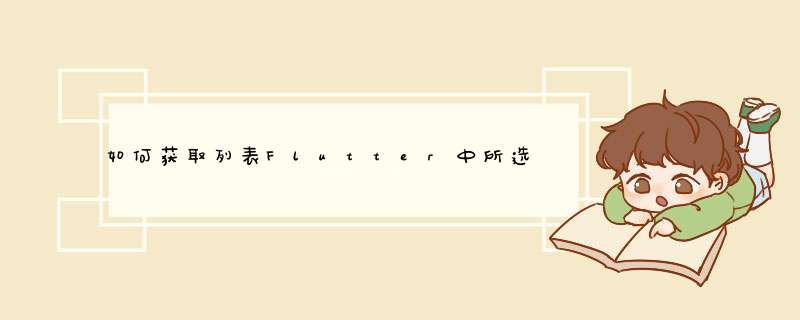
您可能希望
ListTile在内构建的列表
ListView,并使用
List.generate构造函数来获取的索引,
children这是一个简单的示例:
import "package:flutter/material.dart";class ListTest extends StatefulWidget { @override _ListTestState createState() => new _ListTestState();}class _ListTestState extends State<ListTest> { final GlobalKey<ScaffoldState> _scaffoldKey = new GlobalKey<ScaffoldState>(); int _id; @override Widget build(BuildContext context) { return new Scaffold( key: _scaffoldKey, appBar: new AppBar(title: new Text("List"),), body: new ListView( children: new List.generate(10, (int index){ return new ListTile(title: new Text("item#$index"), onTap:(){ setState((){ _id = index; //if you want to assign the index somewhere to check }); _scaffoldKey.currentState.showSnackBar(new SnackBar(content: new Text("You clicked item number $_id"))); }, ); }) ), ); }}请记住,这种方法
List.generate在小列表上也能很好地工作,如果您正在阅读可扩展列表(例如,用户列表),则需要使用
ListView.builder而不是一个
ListView带有
builder参数的参数,该参数也允许您按索引遍历列表。
new ListView.builder(itemBuilder: (BuildContext context, int index) { //return your list },欢迎分享,转载请注明来源:内存溢出

 微信扫一扫
微信扫一扫
 支付宝扫一扫
支付宝扫一扫
评论列表(0条)