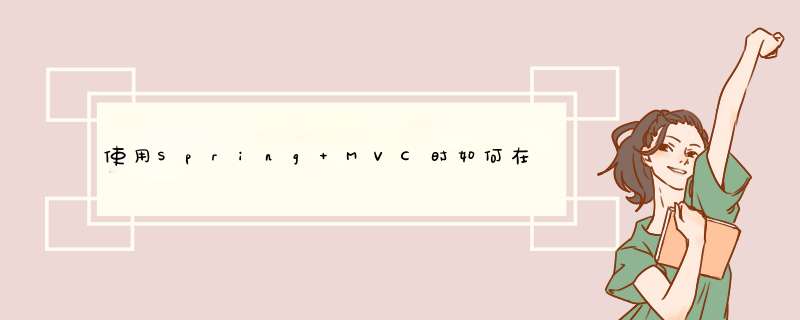
如果要使用Javascript重新加载页面的一部分,基本上是AJAX。
这就是你应该怎么做。
假设您使用jQuery作为Javascript框架。
您需要在客户端使用jQuery.ajax()。
var successHandler = function( data, textStatus, jqXHR ) { // After success reload table with Javascript // based on data...};var errorHandler = function( jqXHR, textStatus, errorThrown ) { // Error handler. AJAX request failed. // 404 or KO from server... alert('Something bad happened while reloading the table.');};var reloadData = function() { // Process your request var request = new Object(); request.id = 'some id'; // some data // Make the AJAX call jQuery.ajax({ type : 'POST', url : 'http://domain/context/reload-data-url', contentType: 'application/json', data: JSON.stringify(request) success : successHandler, error : errorHandler });};reloadData()需要重新加载表时调用该函数。服务器端
您正在使用Spring MVC。然后,您的控制器应如下所示:
// Spring MVC Controller @Controller public class ReloadDataController { // Request Mapping @RequestMapping(value = '/reload-data-url', method = RequestMethod.POST) @ResponseBody public ResponseEntity<String> processReloadData(@RequestBody String body) { // Get your request JSonObject request = new JSonObject(body); String id = request.getString("id"); // Here the value is 'some id' // Get the new data in a JSonObject JSonObject response = new JSonObject(); // build the response... // Send the response back to your client HttpHeaders headers = new HttpHeaders(); headers.add("Content-Type", "application/json; charset=utf-8"); return new ResponseEntity<String>(response.toString(), headers, HttpStatus.OK); } }您不必使用JSON,但我认为这是最好的方法。希望这会帮助你。
欢迎分享,转载请注明来源:内存溢出

 微信扫一扫
微信扫一扫
 支付宝扫一扫
支付宝扫一扫
评论列表(0条)