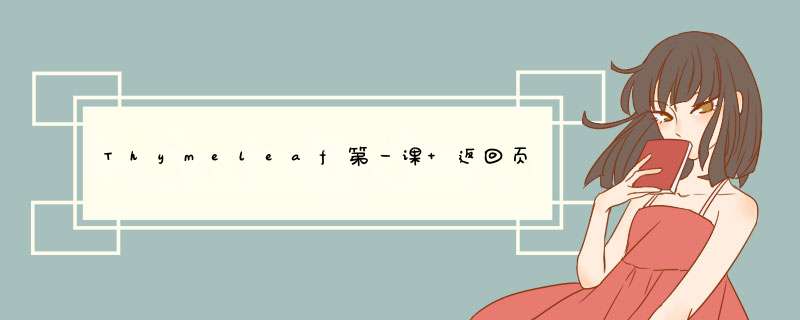
- 简介
- 准备
- 第一个Thymeleaf Demo
- 小知识
- 如何改变模板路径
Thymeleaf是Springboot官方支持的模板引擎,有着动静分离等独有特点。
SpringBoot:可以用SpringBoot新建一个项目。
动静分离:了解动静分离的概念。
- 新建SpringBoot项目,并在pom.xml中引入如下依赖
org.springframework.boot spring-boot-starter-thymeleaforg.springframework.boot spring-boot-starter-weborg.springframework.boot spring-boot-starter
- 新建Controller层,在templates下新建welcome.html,在application.properties下添加如下配置
spring.thymeleaf.cache=false spring.thymeleaf.encoding=utf-8
3. 写Controller类
@Controller
public class ReqTest {
@RequestMapping(value = "/", method = {RequestMethod.GET,RequestMethod.PUT})
public String create(Model model) {
model.addAttribute("name", "to create");
return "welcome";
}
}
- 写welcome.html
title
第一个Thymeleaf程序
- 启动项目
static:用于存放静态资源,例如html、Javascript、css以及图片等。
templates:用来存放模板引擎Thymeleaf(本质依然是.html文件)。
SpringBoot的默认模板引擎是放在templates下的(即若返回页面,规则是templates/返回的字符.html)。若想改变返回页面的路径,可以在application.properties进行配置:spring.thymeleaf.prefix=classpath:xx。
假设返回的页面存放在WEB-INF/jsp下,则在application.properties添加如下配置:
spring.thymeleaf.prefix=classpath:/WEB-INF/jsp/ spring.thymeleaf.suffix=.html
此使,请求如果返回页面,路径的规则是:/WEB-INF/jsp/xxx.html
当然还有其他的配置(不是全部)
spring.thymeleaf.cache=true # 是否使用模板缓存 spring.thymeleaf.check-template=true # 是否在呈现模板之前检查模板是否存在 spring.thymeleaf.check-template-location=true # 是否检查模板位置是否存在 spring.thymeleaf.enabled=true # 是否为Web框架启用Thymeleaf视图分辨率 spring.thymeleaf.enable-spring-el-compiler=false # 在SpringEL表达式中启用SpringEL编译器 spring.thymeleaf.encoding=UTF-8 # 模板文件编码 spring.thymeleaf.excluded-view-names= # 应从解析中排除的视图名称(允许正则表达式匹配)的逗号分隔列表 spring.thymeleaf.mode=HTML # 要应用于模板的模板模式。另请参见Thymeleaf的TemplateMode枚举。 spring.thymeleaf.prefix=classpath:/templates/ # 前缀 spring.thymeleaf.servlet.content-type=text/html # 写入HTTP响应的内容类型值 spring.thymeleaf.suffix=.html # 后缀
欢迎分享,转载请注明来源:内存溢出

 微信扫一扫
微信扫一扫
 支付宝扫一扫
支付宝扫一扫
评论列表(0条)