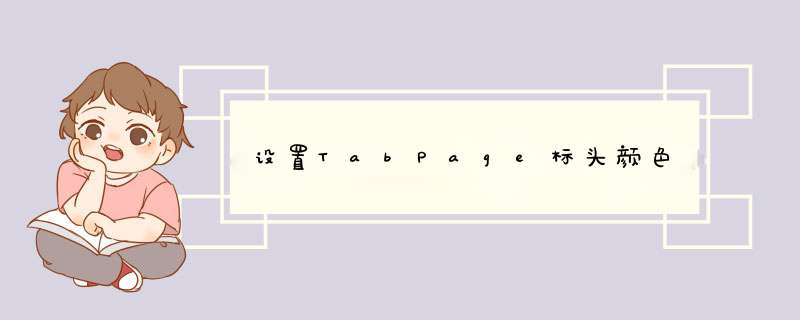
如果要给选项卡上色,请尝试以下代码:
this.tabControl1.DrawMode = TabDrawMode.OwnerDrawFixed;this.tabControl1.DrawItem += new System.Windows.Forms.DrawItemEventHandler(this.tabControl1_DrawItem);private Dictionary<TabPage, Color> TabColors = new Dictionary<TabPage, Color>();private void SetTabHeader(TabPage page, Color color){ TabColors[page] = color; tabControl1.Invalidate();}private void tabControl1_DrawItem(object sender, DrawItemEventArgs e){ //e.DrawBackground(); using (Brush br = new SolidBrush (TabColors[tabControl1.TabPages[e.Index]])) { e.Graphics.FillRectangle(br, e.Bounds); SizeF sz = e.Graphics.MeasureString(tabControl1.TabPages[e.Index].Text, e.Font); e.Graphics.DrawString(tabControl1.TabPages[e.Index].Text, e.Font, Brushes.Black, e.Bounds.Left + (e.Bounds.Width - sz.Width) / 2, e.Bounds.Top + (e.Bounds.Height - sz.Height) / 2 + 1); Rectangle rect = e.Bounds; rect.Offset(0, 1); rect.Inflate(0, -1); e.Graphics.DrawRectangle(Pens.DarkGray, rect); e.DrawFocusRectangle(); }}欢迎分享,转载请注明来源:内存溢出

 微信扫一扫
微信扫一扫
 支付宝扫一扫
支付宝扫一扫
评论列表(0条)