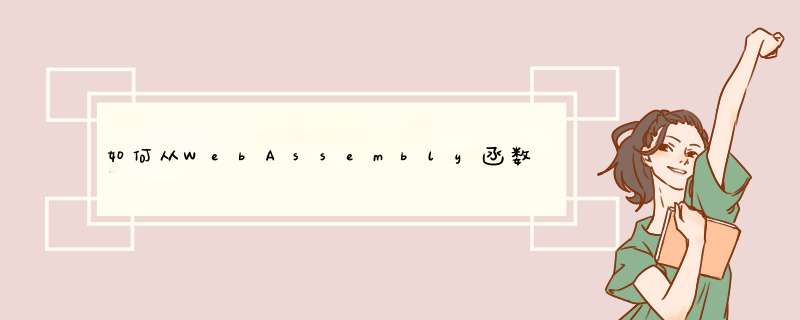
WebAssembly本身不支持字符串类型,它,而支撑件
i32/
i64/
f32/
f64值类型以及
i8/
i16用于存储。
这取决于您要执行的 *** 作,但似乎直接访问缓冲区是最简单的:
const bin = ...; // WebAssembly binary, I assume below that it imports a memory from module "imports", field "memory".const module = new WebAssembly.Module(bin);const memory = new WebAssembly.Memory({ initial: 2 }); // Size is in pages.const instance = new WebAssembly.Instance(module, { imports: { memory: memory } });const arrayBuffer = memory.buffer;const buffer = new Uint8Array(arrayBuffer);如果您的模块具有
start功能,那么它将在实例化时执行。否则,您可能会调用一个导出,例如
instance.exports.doIt()。
完成后,您需要获取字符串大小+内存中的索引,还可以通过导出将其公开:
const size = instance.exports.myStringSize();const index = instance.exports.myStringIndex();
然后,您将从缓冲区中读取它:
let s = "";for (let i = index; i < index + size; ++i) s += String.fromCharCode(buffer[i]);
请注意,我正在从缓冲区读取8位值,因此我假设字符串是ASCII。那就是
std::string给你的东西(内存中的索引就是
.c_str()返回的东西),但是要暴露其他东西(例如UTF-8),您需要使用支持UTF-8的C++库,然后自己从Javascript中读取UTF-8,获得代码点,然后使用
String.fromCodePoint。
您还可以依靠以null终止的字符串,我在这里没有这样做。
您也可以使用
TextDeprerAPI,一旦它获得更广泛的浏览器中创建一个
ArrayBufferView到
WebAssembly.Memory的
buffer(这是
ArrayBuffer)。
相反,如果您正在执行从WebAssembly到Javascript的登录等 *** 作,则可以公开
Memory上述内容,然后从WebAssembly声明一个导入,该导入以size+ position调用Javascript。您可以将模块实例化为:
const memory = new WebAssembly.Memory({ initial: 2 });const arrayBuffer = memory.buffer;const buffer = new Uint8Array(arrayBuffer);const instance = new WebAssembly.Instance(module, { imports: { memory: memory, logString: (size, index) => { let s = ""; for (let i = index; i < index + size; ++i) s += String.fromCharCode(buffer[i]); console.log(s); } }});需要注意的是,如果您增加了内存(通过使用Javascript的Javascript
Memory.prototype.grow或使用
grow_memory*** 作码),则内存将
ArrayBuffer被清除,您需要重新创建内存。
垃圾收集器:
WebAssembly.Module/
WebAssembly.Instance/
WebAssembly.Memory是由Javascript引擎收集到的所有垃圾,但是这是一个相当大的锤子。您可能希望使用GC字符串,而对于位于中的对象,目前尚无法实现
WebAssembly.Memory。
欢迎分享,转载请注明来源:内存溢出

 微信扫一扫
微信扫一扫
 支付宝扫一扫
支付宝扫一扫
评论列表(0条)