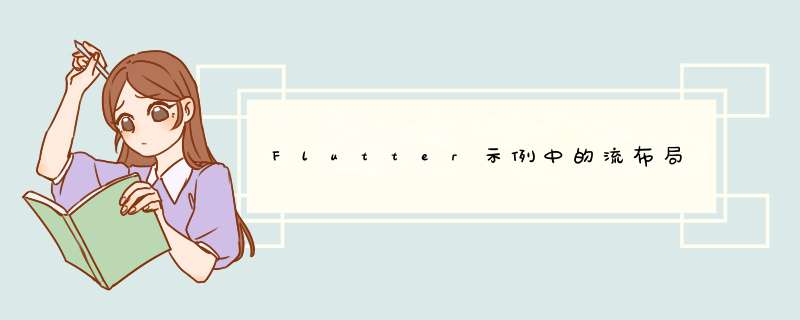
使用
Wrap代替
Flow。
Flow用于更复杂的自定义布局。
Wrap是用来实现屏幕截图中的布局的工具。
Wrap( spacing: 8.0, // gap between adjacent chips runSpacing: 4.0, // gap between lines children: <Widget>[ Chip( avatar: CircleAvatar(backgroundColor: Colors.blue.shade900, child: Text('AH')), label: Text('Hamilton'), ), Chip( avatar: CircleAvatar(backgroundColor: Colors.blue.shade900, child: Text('ML')), label: Text('Lafayette'), ), Chip( avatar: CircleAvatar(backgroundColor: Colors.blue.shade900, child: Text('HM')), label: Text('Mulligan'), ), Chip( avatar: CircleAvatar(backgroundColor: Colors.blue.shade900, child: Text('JL')), label: Text('Laurens'), ), ],)欢迎分享,转载请注明来源:内存溢出

 微信扫一扫
微信扫一扫
 支付宝扫一扫
支付宝扫一扫
评论列表(0条)