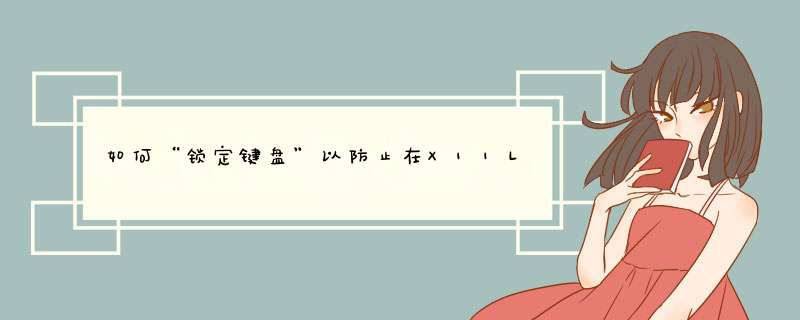
使用xinput使用shell脚本可以很容易地做到这一点:
#!/bin/sh do_it() { # need error checking there. We should also restrict which device gets # deactivated, by checking other properties. keyboard_ids="$(xinput list | sed -rn 's/.*id=([0-9]+).*slaves+keyboard.*/1/p')" for keyboard_id in $keyboard_ids; do # 121 is "Device Active". # use xinput watch-props $device_id to see some properties. xinput set-int-prop $keyboard_id 121 8 ; done; } # you maybe don't want to exit in case of failure there. do_it 0 ; sleep 5; do_it 1这种逻辑在Python中很容易重写。如果安装xinput是有问题的,那么最好获取xinput的源并尝试使用python-
xlib之类的库在Python中重新实现它。
欢迎分享,转载请注明来源:内存溢出

 微信扫一扫
微信扫一扫
 支付宝扫一扫
支付宝扫一扫
评论列表(0条)