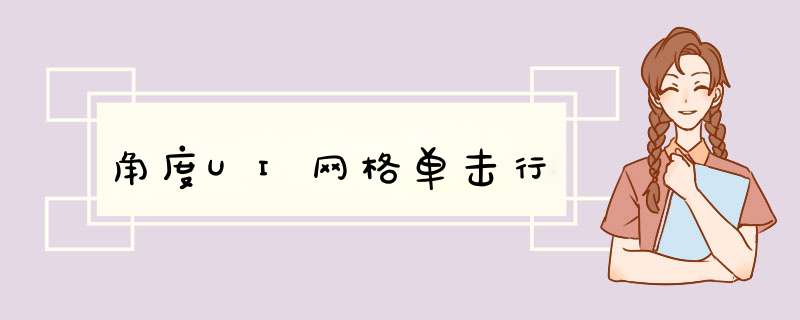
我自己想出了答案。这是我的控制器(ES6):
'use strict';class TrackingRecordsCtrl { constructor($scope) { // The content of this template is included // separately $scope.gridOptions = { rowTemplate: 'app/components/tracking-record/grid-row.html', }; // This function is referenced from the row's template. // I'm just console.logging the row but you can of // course do anything you want with it. $scope.gridRowClick = row => { console.log(row); // or maybe $location.path(row.url)? }; $scope.gridOptions.data = { // This of course can't just be an empty object. // Chances are you already have something defined // for gridOptions.data. }; }}TrackingRecordsCtrl.$inject = ['$scope'];export default TrackingRecordsCtrl;这是我的行模板(Jade):
.ui-grid-cell( ng-repeat='(colRenderIndex, col) in colContainer.renderedColumns track by col.colDef.name' ng- ui-grid-cell='' ng-click='grid.appScope.gridRowClick(row)')
另外,这是我的样式表(SCSS)。我认为突出显示光标下的行并使用
pointer光标使其更清楚可点击行是有意义的。
.ui-grid-row { cursor: pointer; &:hover .ui-grid-cell { background-color: #CCC; }}欢迎分享,转载请注明来源:内存溢出

 微信扫一扫
微信扫一扫
 支付宝扫一扫
支付宝扫一扫
评论列表(0条)