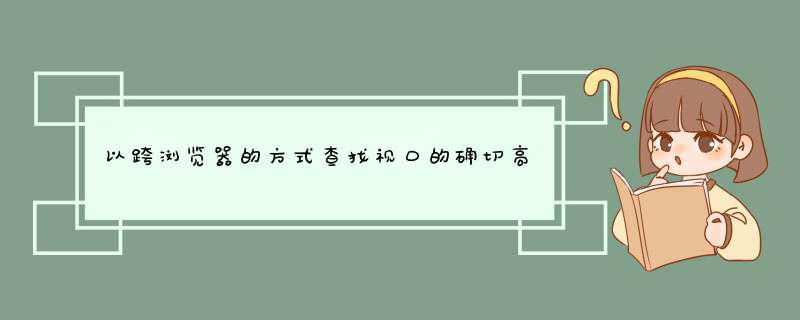
您可以尝试以下方法:
function getViewport() { var viewPortWidth; var viewPortHeight; // the more standards compliant browsers (mozilla/netscape/opera/IE7) use window.innerWidth and window.innerHeight if (typeof window.innerWidth != 'undefined') { viewPortWidth = window.innerWidth, viewPortHeight = window.innerHeight }// IE6 in standards compliant mode (i.e. with a valid doctype as the first line in the document) else if (typeof document.documentElement != 'undefined' && typeof document.documentElement.clientWidth != 'undefined' && document.documentElement.clientWidth != 0) { viewPortWidth = document.documentElement.clientWidth, viewPortHeight = document.documentElement.clientHeight } // older versions of IE else { viewPortWidth = document.getElementsByTagName('body')[0].clientWidth, viewPortHeight = document.getElementsByTagName('body')[0].clientHeight } return [viewPortWidth, viewPortHeight];}但是,甚至不可能在所有浏览器中都获得视口信息(例如,古怪模式下的IE6)。但是上面的脚本应该做得很好:-)
欢迎分享,转载请注明来源:内存溢出

 微信扫一扫
微信扫一扫
 支付宝扫一扫
支付宝扫一扫
评论列表(0条)