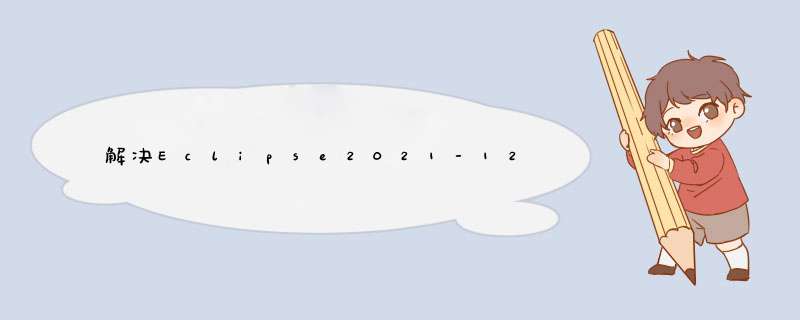
下载了Eclipse2021-12的java开发版,打开Eclipse2017版本开发的项目,报pom.xml异常,异常信息如下:
cvc-elt.1.a: Cannot find the declaration of element 'project'.
虽然不影响项目打包发布,又不想关闭xml校验,红XX看着总是觉得难受,网上搜了些资料,说是用 maven->update project即可解决,试了下无效果。最终自己找到解决办法。
修改前的 pom.xml
...
修改后的xml
...
注意去掉:http://maven.apache.org/POM/4.0.0,问题即可解决,因为这个地址已不存在了。
欢迎分享,转载请注明来源:内存溢出

 微信扫一扫
微信扫一扫
 支付宝扫一扫
支付宝扫一扫
评论列表(0条)