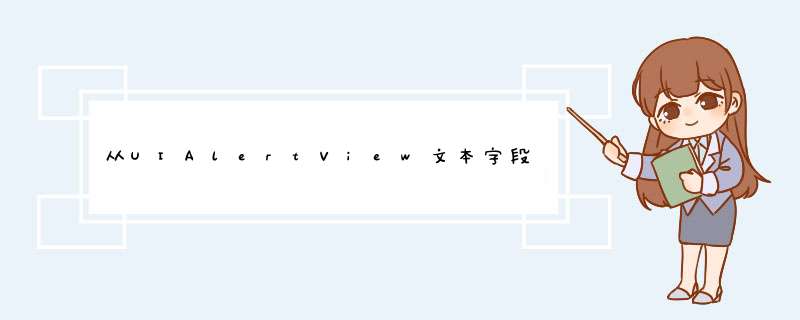
您可以使用UIalertController而不是UIalertView。
我已经使用UIalertController实现和测试了您实际想要的东西。请尝试以下代码
var tField: UITextField! func configurationTextField(textField: UITextField!) { print("generating the TextField") textField.placeholder = "Enter an item" tField = textField } func handleCancel(alertView: UIalertAction!) { print("Cancelled !!") } var alert = UIalertController(title: "Enter Input", message: "", preferredStyle: .alert) alert.addTextFieldWithConfigurationHandler(configurationTextField) alert.addAction(UIalertAction(title: "Cancel", style: .Cancel, handler:handleCancel)) alert.addAction(UIalertAction(title: "Done", style: .Default, handler:{ (UIalertAction) in print("Done !!") print("Item : (self.tField.text)") })) self.presentViewController(alert, animated: true, completion: { print("completion block") })欢迎分享,转载请注明来源:内存溢出

 微信扫一扫
微信扫一扫
 支付宝扫一扫
支付宝扫一扫
评论列表(0条)