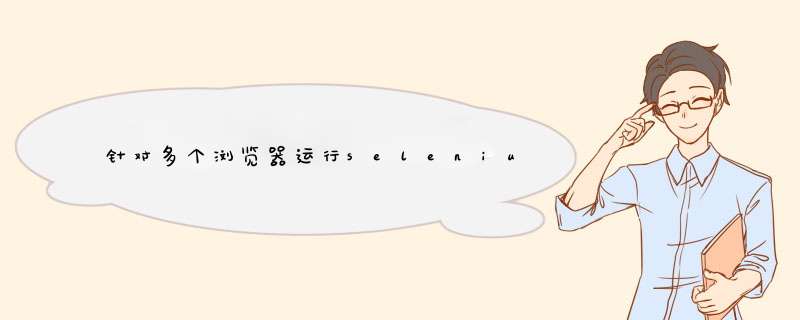
import org.junit.Test;import org.openqa.selenium.WebDriver;import org.openqa.selenium.chrome.ChromeDriver;import org.openqa.selenium.firefox.FirefoxDriver;import org.openqa.selenium.ie.InternetExplorerDriver;public class Sample { private WebDriver _driver; @Test public void IEconfiguration() throws Exception { System.setProperty("webdriver.ie.driver", "D:/Softwares/Selenium softwares/drivers/IEDriverServer.exe"); _driver = new InternetExplorerDriver(); login(); } @Test public void FFconfiguration() throws Exception { _driver = new FirefoxDriver(); login(); } @Test public void CRconfiguration() throws Exception { System.setProperty("webdriver.chrome.driver", "D:/Softwares/Selenium softwares/drivers/chromedriver.exe"); _driver = new ChromeDriver(); //_driver.manage().timeouts().implicitlyWait(100, TimeUnit.SECONDS); login(); } public void login() throws Exception { _driver.get("http://www.google.com"); } }在此之前,我们必须安装chrome和Internet Explorer驱动程序.exe文件并运行它们。
欢迎分享,转载请注明来源:内存溢出

 微信扫一扫
微信扫一扫
 支付宝扫一扫
支付宝扫一扫
评论列表(0条)