重要建议: 每 n个
记录之后,停止行,而不是在同一缓冲区上写。然后,再次阅读工作表。然后,在另一个文件上输出缓冲区。在同一缓冲区上写入时,您将无法更改文件。
以下是整个解决方案:
静态变量:
public static int maxRecords = 250;public static String directory = "C:\Users\User02\workspace\ExcelToCsv\src\";public static String inputFile = directory + "inventory.xls";
主要:
public static void main(String[] args) throws BiffException, IOException {Sheet s = getSheet(); int countRows = s.getRows(); // counts the number of rows in the sheet. int numberOfFiles = (countRows/maxRecords)+1; for(int file=0; file<numberOfFiles; file++) { System.out.println("Create file number " + (file+1)); int fileNumber = file+1; System.out.println("Start number: " + ((file*maxRecords)+1)); int startNumber = (file*maxRecords); populateFile(fileNumber,startNumber); System.out.println(""); }}填充列表:
public static void populateFile(int fileNumber, int startNumber) throws IOException, BiffException { BufferedWriter bw = setFile(fileNumber); Sheet s = getSheet(); Cell[] row = null; writeRow(bw,s.getRow(0)); bw.newline(); int limit = getLimit(s,startNumber); System.out.println("End Number:" + limit); System.out.println(); for (int i = startNumber; i < limit ; i++) { row = s.getRow(i); //System.out.println(i); writeRow(bw,row); bw.newline(); } bw.flush(); bw.close(); }获取工作表:
public static Sheet getSheet() throws BiffException, IOException { WorkbookSettings ws = new WorkbookSettings(); ws.setLocale(new Locale("en", "EN")); Workbook w = Workbook.getWorkbook(new File(inputFile),ws); Sheet s = w.getSheet(0); return s;}设置文件写入:
public static BufferedWriter setFile(int fileNumber) throws IOException { String csvFilename = directory + "file-"+ fileNumber +".csv"; FileWriter csvFile = new FileWriter(csvFilename); BufferedWriter bw = new BufferedWriter(csvFile); return bw;}获得极限:
public static int getLimit(Sheet s, int startNumber) { int limit; int countRows = s.getRows(); if (startNumber+maxRecords<=countRows) { limit = startNumber + maxRecords; } else { limit = startNumber + (countRows-startNumber); } return limit;}将行写入文件:
public static void writeRow(BufferedWriter bw, Cell[] row) throws IOException { if (row.length > 0) { bw.write(row[0].getContents()); for (int j = 1; j < row.length; j++) { bw.write(','); bw.write(row[j].getContents()); } }}欢迎分享,转载请注明来源:内存溢出

 微信扫一扫
微信扫一扫
 支付宝扫一扫
支付宝扫一扫
评论列表(0条)