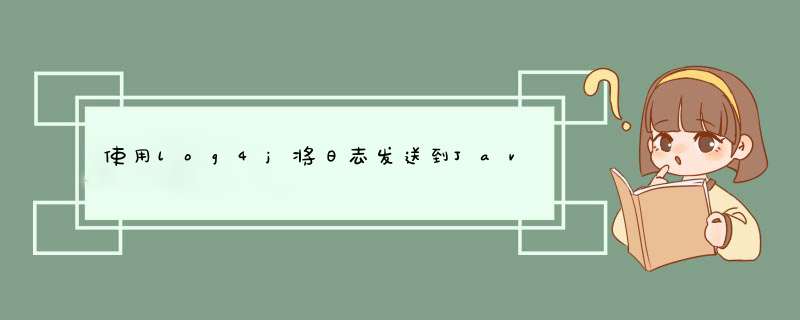
当您扩展该类时,
AppenderSkeleton我假设您应该使用
public voidactivateOptions()应重写的方法来初始化您的webservice类。我已经编写了DatabaseAppender和JmsAppender
log4j记录器,并且我总是发现我必须初始化该方法中的db连接或jms连接或您的Web服务属性
public voidactivateOptions()。
然后,像往常一样在该
append(LoggingEvent)方法中,您只需调用Web服务。
可能我建议实现一个BlockingQueue来存储所有LoggingEvent对象,以便在收到大量日志消息时将它们排队并异步发送到Web服务。
更新以包括模板Log4j类
尝试使用以下模板。我在重要部分添加了评论。基本上在activateOptions和processEvent方法中,您将在此初始化“连接”并发送事件对象。可以是DB,JMS,WebService等。
package mypackage; import java.util.concurrent.BlockingQueue; import java.util.concurrent.linkedBlockingQueue; import java.util.concurrent.TimeUnit; import org.apache.log4j.AppenderSkeleton; import org.apache.log4j.helpers.LogLog; import org.apache.log4j.spi.LoggingEvent; public class WebServiceAppender extends AppenderSkeleton { private static final BlockingQueue<LoggingEvent> loggingEventQueue = new linkedBlockingQueue<LoggingEvent>(); private static WebServiceAppender instance; private static Thread thread = null; //Your custom properties for your web service private String property1; private String property2; private String property3; static { thread = new Thread(new Runnable() { public void run() { processQueue(); } }); thread.setDaemon(true); thread.start(); } private static void processQueue() { while(true) { try { LoggingEvent event = loggingEventQueue.poll(1L, TimeUnit.SECONDS); if (event != null) { instance.processEvent(event); } } catch(InterruptedException e) { // No operations. } } } private final void processEvent(LoggingEvent loggingEvent) { if(loggingEvent != null) { //Send the loggingEvent object or you can //get data out of it and package it in another //java class and send that, to your web service. //Web Service is invoked here } } public synchronized void close() { // The synchronized modifier avoids concurrent append and close operations if(this.closed) {return; } closeWS(); thread.interrupt(); LogLog.debug("Closing appender [" + name + "]."); this.closed = true; } private void closeWS() { try { //Close the webservice connection //or whatever here. } catch(Exception ex) { LogLog.error("Error while closing WebServiceAppender [" + name + "].", ex); } } public boolean requiresLayout() { //Does not need a layout because //we are sending serialized events //to an external source return false; } @Override public void activateOptions() { instance = this; try { LogLog.debug("Getting web service properties."); if(property1 != null) { //Do something with your property } if(property2 != null) { //Do something with your property } if(property3 != null) { //Do something with your property } //Initialize your web-service connection and objects here LogLog.debug("Web Service created."); } catch(Exception ex) { LogLog.error("Error while activating options for WebServiceAppender [" + name + "].", ex); } } public final String getProperty1() { return property1; } public final String getProperty2() { return property2; } public final String getProperty3() { return property3; } public final void setProperty1(String property1) { this.property1 = property1; } public final void setProperty2(String property2) { this.property2 = property2; } public final void setProperty3(String property3) { this.property3 = property3; } @Override protected void append(LoggingEvent event) { loggingEventQueue.add(event); } @Override public void finalize() { close(); super.finalize(); } }欢迎分享,转载请注明来源:内存溢出

 微信扫一扫
微信扫一扫
 支付宝扫一扫
支付宝扫一扫
评论列表(0条)