参考知乎如下链接
在 CentOS 7 上安装 MySQL 8.0
根据自己的安装实践,最好先设置镜像,即文中提到的清华镜像.
Mysql Community Edition 镜像使用帮助
内文如下:
Debian/Ubuntu 用户
再选择你的 Debian/Ubuntu 版本,文本框中内容写进 /etc/apt/sources.list.d/mysql-community.list
RHEL/CentOS 用户
新建 /etc/yum.repos.d/mysql-community.repo,内容如下:
Centos7
[mysql-connectors-community] name=MySQL Connectors Community baseurl=https://mirrors.tuna.tsinghua.edu.cn/mysql/yum/mysql-connectors-community-el7-$basearch/ enabled=1 gpgcheck=1 gpgkey=https://repo.mysql.com/RPM-GPG-KEY-mysql [mysql-tools-community] name=MySQL Tools Community baseurl=https://mirrors.tuna.tsinghua.edu.cn/mysql/yum/mysql-tools-community-el7-$basearch/ enabled=1 gpgcheck=1 gpgkey=https://repo.mysql.com/RPM-GPG-KEY-mysql [mysql-5.6-community] name=MySQL 5.6 Community Server baseurl=https://mirrors.tuna.tsinghua.edu.cn/mysql/yum/mysql-5.6-community-el7-$basearch/ enabled=0 gpgcheck=1 gpgkey=https://repo.mysql.com/RPM-GPG-KEY-mysql [mysql-5.7-community] name=MySQL 5.7 Community Server baseurl=https://mirrors.tuna.tsinghua.edu.cn/mysql/yum/mysql-5.7-community-el7-$basearch/ enabled=1 gpgcheck=1 gpgkey=https://repo.mysql.com/RPM-GPG-KEY-mysql [mysql-8.0-community] name=MySQL 8.0 Community Server baseurl=https://mirrors.tuna.tsinghua.edu.cn/mysql/yum/mysql-8.0-community-el7-$basearch/ enabled=1 gpgcheck=1 gpgkey=https://repo.mysql.com/RPM-GPG-KEY-mysql
以上记录仅供查询.
马拉孙 2021-11-11 于北京泛五地区
欢迎分享,转载请注明来源:内存溢出

 微信扫一扫
微信扫一扫
 支付宝扫一扫
支付宝扫一扫
评论列表(0条)