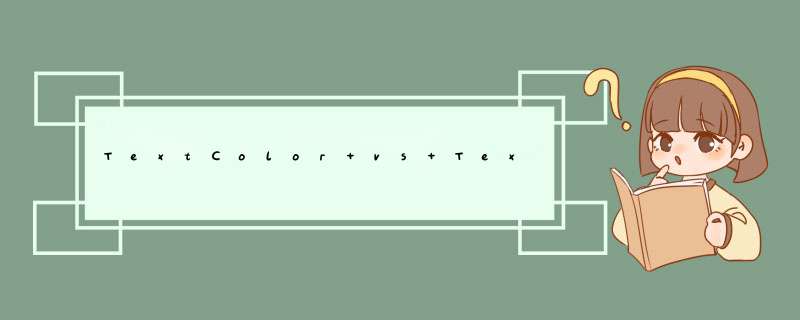
TextColor只是xml属性,用于为任何给定视图的文本设置颜色。
TextColorPrimary是启用的按钮和大文本视图的默认文本颜色。
TextColorSecondary是中级和小型Textviews的默认文本颜色。
忽略这一点,至于您想要做什么,有更好的方法。您想要编辑style.xml,以使默认主题AppTheme(或清单中声明为主题的任何其他主题)包含必要的xml属性,以自定义文本颜色。
完成后,生成的AppTheme样式将如下所示。
<!-- base application theme. --><style name="AppTheme" parent="Theme.AppCompat.Light.DarkActionBar"> <!-- Customize your theme here. --> <item name="colorPrimary">@color/colorPrimary</item> <item name="colorPrimaryDark">@color/colorPrimaryDark</item> <item name="colorAccent">@color/colorAccent</item> <item name="android:textColor">#hexColorForTextViews</item> <item name="android:buttonStyle">@style/myDefaultButton</item></style>
textColor将为所有textview设置默认颜色。buttonStyle将引用您想要用于所有按钮的自定义样式。要使此工作有效,请将此样式标签添加到您的styles.xml文件中。
<style name="myDefaultButton"> <item name="android:textColor">#hexColorForButtons</item> <!-- other stuff you want your buttons to inherit by default --></style>
欢迎分享,转载请注明来源:内存溢出

 微信扫一扫
微信扫一扫
 支付宝扫一扫
支付宝扫一扫
评论列表(0条)