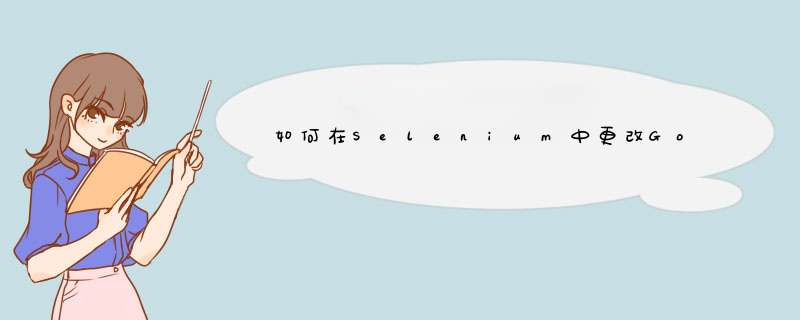
使用随机 用户代理的
一种简单方法是使用Python的
fake_useragent模块,如下所示:
from selenium import webdriverfrom selenium.webdriver.chrome.options import Optionsfrom fake_useragent import UserAgentoptions = Options()ua = UserAgent()userAgent = ua.randomprint(userAgent)options.add_argument(f'user-agent={userAgent}')driver = webdriver.Chrome(chrome_options=options, executable_path=r'C:WebDriversChromeDriverchromedriver_win32chromedriver.exe')driver.get("https://www.google.co.in")driver.quit()连续执行3次的结果如下:
第一次执行:
Mozilla/5.0 (Windows NT 4.0; WOW64) AppleWebKit/537.36 (KHTML, like Gecko) Chrome/37.0.2049.0 Safari/537.36
第二次执行:
Mozilla/5.0 (X11; Linux x86_64) AppleWebKit/537.36 (KHTML, like Gecko) Chrome/33.0.1750.517 Safari/537.36
第三次执行:
Mozilla/5.0 (Macintosh; Intel Mac OS X 10_8_2) AppleWebKit/537.17 (KHTML, like Gecko) Chrome/24.0.1309.0 Safari/537.17
欢迎分享,转载请注明来源:内存溢出

 微信扫一扫
微信扫一扫
 支付宝扫一扫
支付宝扫一扫
评论列表(0条)