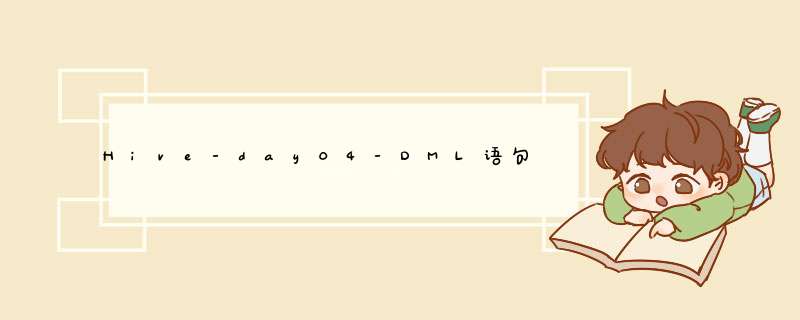
1:Insert导出
1.1:将查询的结果导出到本地
hive (default)> insert overwrite local directory '/opt/hive/data/export/student' select * from student;
1.2:将查询的结果格式化导出到本地
hive(default)>insert overwrite local directory '/opt/hive/data/export/student1' ROW FORMAT DELIMITED FIELDS TERMINATED BY 't' select * from student;
1.3:将查询的结果导出到hdfs上,没有local,没有local就是在hdfs,有local就是本地
hive (default)> insert overwrite directory '/user/atguigu/student2' ROW FORMAT DELIMITED FIELDS TERMINATED BY 't' select * from student;
2:Hadoop命令导出到本地
hive (default)> dfs -get /user/hive/warehouse/student/student.txt /opt/module/data/export/student3.
3:Hive Shell命令导出
[atguigu@hadoop102 hive]$ bin/hive -e 'select * from default.student;' > /opt/hive/data/export/student4.txt;
4:export导出到hdfs上
(defahiveult)> export table default.student 这个表不能存在, to '/user/hive/warehouse/export/student'; 这个路径可以自动创建 import的问题,一是路径必须是export对应的路径,二是表要么不存在要么是空表
5:sqoop导出
6:清除表中数据(Truncate)
hive (default)> truncate table student; Truncate只能删除内部表,不能删除外部表中数据,Truncate只删hdfs数据,不删除元数据
欢迎分享,转载请注明来源:内存溢出

 微信扫一扫
微信扫一扫
 支付宝扫一扫
支付宝扫一扫
评论列表(0条)