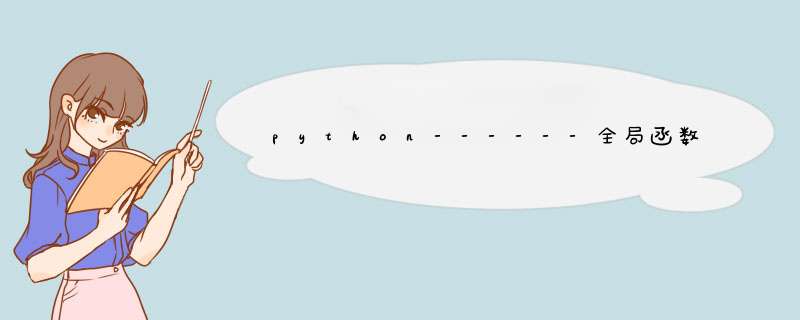
1.abs(x)
abs(x)全局函数用于将返回数的绝对值,可以是浮点数,实数,整数。
2.aiter()
返回异步传动器,用于异步可重。相当于打电话。x.__aiter__()
aiter(x)本身有一个方法返回,所以是相同的。__aiter__()xaiter(aiter(x))aiter(x)
注意:与发音器()不同,aiter()没有双参数变体。
3.all(iterable )
如果 iterable(可迭代的((列表、元组、字典))) 中的所有项目均不为0,则 all() 函数返回 True,否则返回 False。
如果该可迭代对象为空,all() 函数也返回 True。
>>> s=[0,1,2,3] >>> all(s) False #在列表中的元素不全零,因此返回False >>> s=[1,2,3,4] >>> all(s) True #此列表中元素全不为零,因此返回True >>> s=[] >>> all(s) True >>> t=1 >>> all(t) #在全局函数中all()中的参数应该是可迭代的对象 Traceback (most recent call last): File "", line 1, in TypeError: 'int' object is not iterable
4.any(iterable)
如果 iterable(列表,字典,元组) 中的任何一项为 部位0,则 any() 函数返回 True,否则返回 False。如果可迭代对象为空,则 any() 函数将返回 False。
>>> s =[0,1,2] >>> any(s) True >>> s=[0] >>> any(s) False >>> s=[] >>> any(s) False
5.ascii()
ascii() 函数返回任何 对象(字符串,元组,列表等)。
ascii() 函数会将所有非 ascii 字符替换为转义字符:
>>> s=["a'"] #a'为非ascii字符转化为转义字符 >>> ascii(s) '["a'"]'
6.bin()
bin(参数:必须为整数) 函数返回指定整数的二进制版本。
结果将始终以前缀 0b 开头。
>>> bin(12) '0b1100' >>> bin(1001) '0b1111101001' >>> bin(67) '0b1000011'
7.bool()
返回布尔类型,True False, 参数为任何对象。
>>> s=[] >>> bool(s) False >>> bool(-1) True >>> bool(0) False >>> bool(None) False
8.bytearray()
bytearray() 函数返回 bytearray 对象。
它可以将对象转换为 bytearray 对象,或者创建指定大小的空字节数组对象。
bytearray(x, encoding, error)
x:创建 bytearray 对象时使用的资源如果是整数,则会创建指定大小的空 bytearray 对象。
如果是字符串,请确保规定了资源的编码。
encoding:字符串的编码
error:错误之后的下一不动作
9.bytes()
bytes(x,encoding,error) 参数:与bytearray的参数是一样的
bytes() 函数返回字节对象。
它可以将对象转换为字节对象,或创建指定大小的空字节对象。
bytes() 和 bytearray() 之间的区别在于,bytes() 返回一个不能修改的对象,而 bytearray() 返回一个可以修改的对象。
10.callable(object)
callable()检查对象是否可以掉用,如果可以调用则返回True 否则返回False
>>> def my_one(x): ... return x ... >>> callable(my_one) #检查自定义函数是否可调用时 callable的参数是函数名 True
11.chr()
定义:chr(整数)---代表有效 Unicode 代码点的整数。返回的是unicode 参数的字符
>>> chr(78) 'N' >>> chr(79) 'O'
12.classmethod()
把方法转化为类方法
13.complex()
complex(参数1(实部),参数2(虚部))通过指定的实数和虚数,将其转化为复数
参数2可不写,默认值为0
>>> complex(2,8) (2+8j) >>> complex(2) (2+0j)
14.delattr()
delattr(object,属性)删除对象中的某个属性,两个参数都是必须的
15.dict()
dict()关键字用来声明字典
>>> s=dict()
>>> print(s)
{}
>>> type(s)
16.dir()
dir(object)返回对象的所有属性和方法
>>> s=list() #定义列表 >>> dir(s)#查看列表的所有方法 ['__add__', '__class__', '__class_getitem__', '__contains__', '__delattr__', '__delitem__', '__dir__', '__doc__', '__eq__', '__format__', '__ge__', '__getattribute__', '__getitem__', '__gt__', '__hash__', '__iadd__', '__imul__', '__init__', '__init_subclass__', '__iter__', '__le__', '__len__', '__lt__', '__mul__', '__ne__', '__new__', '__reduce__', '__reduce_ex__', '__repr__', '__reversed__', '__rmul__', '__setattr__', '__setitem__', '__sizeof__', '__str__', '__subclasshook__', 'append', 'clear', 'copy', 'count', 'extend', 'index', 'insert', 'pop', 'remove', 'reverse', 'sort'] >>> dir(s.append) #属性 ['__call__', '__class__', '__delattr__', '__dir__', '__doc__', '__eq__', '__format__', '__ge__', '__getattribute__', '__gt__', '__hash__', '__init__', '__init_subclass__', '__le__', '__lt__', '__module__', '__name__', '__ne__', '__new__', '__qualname__', '__reduce__', '__reduce_ex__', '__repr__', '__self__', '__setattr__', '__sizeof__', '__str__', '__subclasshook__', '__text_signature__']
17.divmod()
divmod(divident, divisor) :divident:被除数 divident:除数 该方法返回的是商和余数
>>> divmod(6,2) (3, 0)
18.enumerate()
enumerate(iterable, start) iterable:可迭代的对象 start:开始枚举的下标
>>> s=[1,23,33,35,55]
>>> x=enumerate(s)
>>> set(x)
{(0, 1), (4, 55), (2, 33), (1, 23), (3, 35)}
19.eval()
eval()可以将数字字符串转化number类型,函数计算指定的表达式,如果该表达式是合法的 Python 语句,它会被执行。
>>> x="1111" >>> type(x)>>> type(eval(x)) >>> x="print(111)" >>> eval(x) 111
20.exec()
exec() 函数执行指定的 Python 代码。exec() 函数接受大量代码块,这与 eval() 函数仅接受单个表达式不同。且在指定的代码之间要用转义字符隔开
>>> x='s="[1,3,4]"nprint(s)' >>> exec(x) [1,3,4] >>> x='s=[1,3,4]nprint(s)' >>> exec(x) [1, 3, 4]
21.filter()
filter(对象1,对象2):对象1和2都是可迭代的,且对象2是需要过滤的 对象2是需要测试是否能被接受,
ages = [5, 16, 19, 22, 26, 39, 45]
def myFunc(x):
if x < 22:
return 0 #通过真假来过滤
else:
return 2
adults = filter(myFunc, ages)
for x in adults:
print(x)
22.float()
float(value)把值转换为浮点型,可用于类型的转换
>>> s="12323" >>> float(s) 12323.0 >>> float(3) 3.0
23.format()
format(vlaue,format)
把指定的值格式化为指定的格式,也可用于字符串的拼接
format的可用值:
'<' - 左对齐结果(在可用空间内),'>' - 右对齐结果(在可用空间内),'^' - 居中对齐结果(在可用空间内),'=' - 将符号置于最左侧,'+' - 使用加号来指示结果是正还是负,'-' - 负号仅用于负值,' ' - 在正数前使用空格,',' - 使用逗号作为千位分隔符,'_' - 使用下划线作为千位分隔符,'b' - 二进制格式,'c' - 将值转换为相应的 unicode 字符,'d' - 十进制格式,'e' - 科学格式,使用小写字母 e,'E' - 科学格式,使用大写字母 E,'f' - 定点编号格式,'F' - 定点编号格式,大写,'g' - 通用格式,'G' - 通用格式(将大写 E 用作科学计数法),'o' - 八进制格式,'x' - 十六进制格式,小写,'X' - 十六进制格式,大写,'n' - 数字格式,'%' - 百分百格式
>>> print("a的值为{}".format(a))
a的值为12
>>> format(0.5,"%")
'50.000000%'
24.frozenset()
返回的是一个不可更改的Frozenset 对象,类似于set()
frozenset(iterable)
iterable:可迭代的对象(列表 元组 字典 等)
>>> s=["hello","word",23]
>>> frozenset(s)
frozenset({'hello', 'word', 23})
25.hex()
hex(number)
将指定的数值转化为十六进制,返回的是一个含有0x开头的十六进制。
>>> hex(67) '0x43' >>> hex(0x43)#当number时0x开头的十六进制时返回原值 '0x43' >>> hex(1010) '0x3f2'
26.id()
id(object)object:任何对象,字符串、数字、列表等等
python中每个对象都有自己的内存地址,且每次运行时地址会变(除-5到256的数字)。id()可以返回当前的对象的内存地址
>>> x=[1,233,2,3] >>> id(x) 2753698946048
27.input()
input() 无参,但可以输入提示用户输入内容的提示
input()输入函数,相当于C++中的cin,在运行阶段时需要从键盘上输入内容,返回的时str(字符)
>>> input("输入值:")
输入值:1232131
'1232131'
>>> input()
123213
'123213'
28.int()
int()需要转化的字符,只有全是数字的字符串才能转化成功。一般于input()函数并用
>>> int("123123")
123123
>>> int(input("输入值:"))
输入值:123123
123123
>>> int("c21312")
Traceback (most recent call last):
File "", line 1, in
ValueError: invalid literal for int() with base 10: 'c21312'
29.len()
len(object)
len()返回的时对象的数量,也可以返回字符串的长度
>>> s=[1,23,2,3,232,23]
>>> len(s)
6
>>> len("1123sadsd")
9
30.type()
type(object)
type()返回对象的类型
>>> s="213aafff" >>> f=[1,23,4,5,0] >>> d=123 >>> g=123.001 >>> type(s)>>> type(d) >>> type(f) >>> type(g)
31.round()
round(number)
round()对数值进行四舍五入 注意:当整数部分小于5时,小数大于5时入一位。
>>> round(5.5) 6 >>> round(4.5) 4 >>> round(4.6) 5
32.set()
set()返回的是一个集合,用来创建集合。且集合中的元素是无序的。不能通过下标访问元素。
>>> s=set(("11",324,"ahaha"))
>>> print(s)
{'11', 324, 'ahaha'}
>>> s[0]
Traceback (most recent call last):
File "", line 1, in
TypeError: 'set' object is not subscriptable
33.tuple()
tuple(iterable) 创建元组对象, 能通过下标访问元素,但不能更改元组某个值,除非该值是一个可变的类型(列表 字典 集合等)
>>> s=tuple(("a","b",64,78))
>>> s[2]
64
>>> s[2]=67
Traceback (most recent call last):
File "", line 1, in
TypeError: 'tuple' object does not support item assignment
>>> s
('a', 1, 2, 3, [4, 5, 6], 7)
>>> s[4][1]="hahah"
>>> s
('a', 1, 2, 3, [4, 'hahah', 6], 7)
欢迎分享,转载请注明来源:内存溢出

 微信扫一扫
微信扫一扫
 支付宝扫一扫
支付宝扫一扫
评论列表(0条)