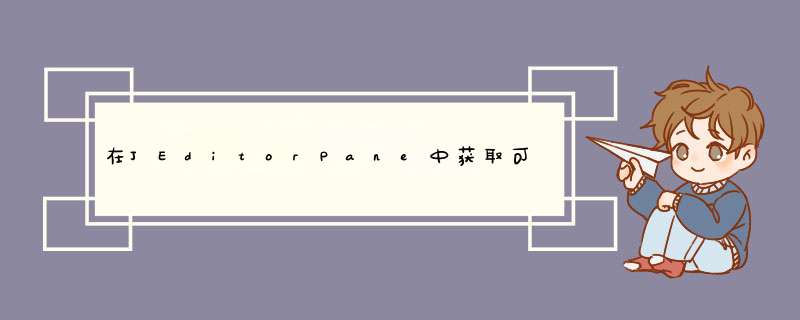
您可以使用视口来获取视图的位置和大小。
JViewport viewport = scrollPane.getViewport();Point startPoint = viewport.getViewPosition();Dimension size = viewport.getExtentSize();Point endPoint = new Point(startPoint.x + size.width, startPoint.y + size.height);
一旦知道了视口的起点/终点,就可以使用:
int start = editorPane.viewToModel( startPoint );int end = editorPane.viewToModel( endPoint );
一旦知道了文本的偏移量,就可以从组件中获取文本:
String text = editorPane.getText(start, end - start);
没有代码经过测试。
欢迎分享,转载请注明来源:内存溢出

 微信扫一扫
微信扫一扫
 支付宝扫一扫
支付宝扫一扫
评论列表(0条)