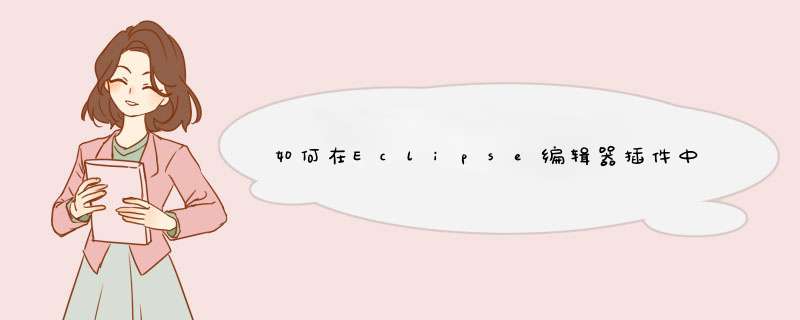
您应该使用标记。
从“ The Java Developer’s Guide to Eclipse”派生的示例如下:
<extension point="org.eclipse.core.resources.markers" id="snakesyntax" name="Snake syntax error"> <super type="org.eclipse.core.resources.problemmarker" /> <super type="org.eclipse.core.resources.textmarker" /> <persistent value="true" /><extension>IMarker marker = res.createMarker("com.ibm.tool.resources.snakesyntax");marker.setAttribute(IMarker.SEVERITY, 0);marker.setAttribute(IMarker.CHAR_START, startOfSyntaxError);marker.setAttribute(IMarker.CHAR_END, endOfSyntaxError);marker.setAttribute(IMarker.LOCATION, "Snake file");marker.setAttribute(IMarker.MESSAGE, "Syntax error");欢迎分享,转载请注明来源:内存溢出

 微信扫一扫
微信扫一扫
 支付宝扫一扫
支付宝扫一扫
评论列表(0条)