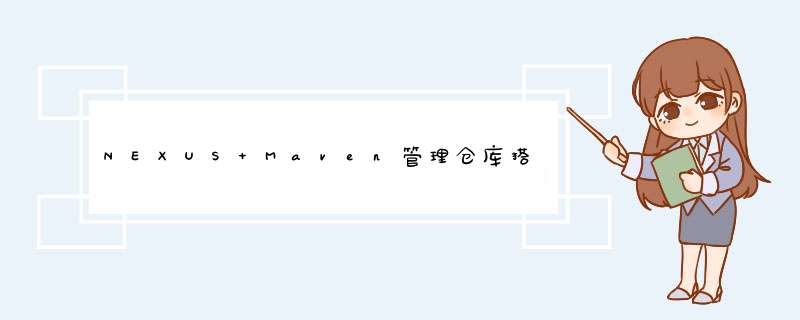
qa打开网站News and Notes from the makers of Nexus | Sonatype Blog
选择菜单 Product-->Nexus Repository OSS,填写好内容后点击下载
选择你要下载的版本,我这里选择第3个
选择Docker 部署的话如下:
创建本地挂载目录 /docker/nexus-data
给予权限 chmod -R 777 nexus-data
运行命令
docker run -d -p 8081:8081 --name nexus -v /docker/nexus-data:/nexus-data sonatype/nexus3
启动过程可能需要几分钟,查看日志 docker logs -f nexus
#!/bin/bash
# copy and run this script to the root of the repository directory containing files
# this script attempts to exclude uploading itself explicitly so the script name is important
# Get command line params
while getopts ":r:u:p:" opt; do
case $opt in
r) REPO_URL="$OPTARG"
;;
u) USERNAME="$OPTARG"
;;
p) PASSWORD="$OPTARG"
;;
esac
done
find . -type f -not -path './mavenimport.sh*' -not -path '*/.*' -not -path '*/^archetype-catalog.xml*' -not -path '*/^maven-metadata-local*.xml' -not -path '*/^maven-metadata-deployment*.xml' | sed "s|^./||" | xargs -I '{}' curl -u "$USERNAME:$PASSWORD" -X PUT -v -T {} ${REPO_URL}/{} ;
在要导入jar的目录执行以上脚本
命令如下:./import.sh -u admin -p xxx -r http://xx.xx.xx.xx:9081/repository/my_repos/
导入完成后如下图:
欢迎分享,转载请注明来源:内存溢出

 微信扫一扫
微信扫一扫
 支付宝扫一扫
支付宝扫一扫
评论列表(0条)