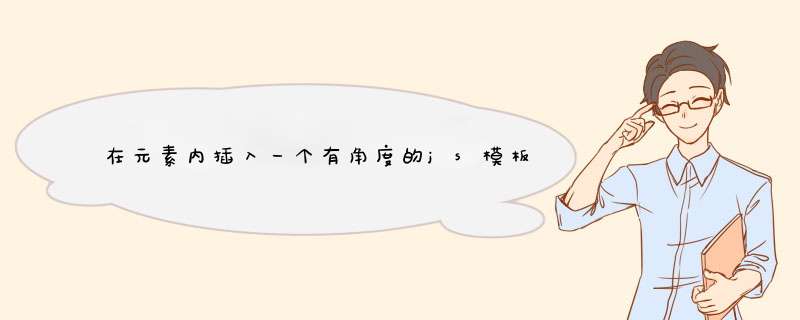
在这种情况下,您不希望仅“插入HTML”,而是对其进行编译。您可以使用该
$compile服务创建DOM节点。
var tpl = $compile( '<div><p ng-repeat="each in arr">{{each}}</p></div>' )( scope );如您所见,
$compile返回一个函数,该函数将范围对象作为参数,对代码进行评估。
element.append()例如,可以使用将结果内容插入DOM
。
重要说明 :但是在 任何情况下 ,控制器中都不会包含任何与DOM相关的代码。正确的地方 始终
是指令。可以将这些代码轻松地放入指令中,但是我不知道为什么您要以编程方式完全插入HTML。
您能否在这里阐明一些信息,以便我提供更具体的答案?
更新资料
假设您的数据来自服务:
.factory( 'myDataService', function () { return function () { // obviously would be $http return [ "Apple", "Banana", "Orange" ]; };});您的模板来自服务
.factory( 'myTplService', function () { return function () { // obviously would be $http return '<div><p ng-repeat="item in items">{{item}}</p></div>'; };});然后,您创建一个简单的指令,该指令读取提供的模板,对其进行编译,然后将其添加到显示中:
.directive( 'showData', function ( $compile ) { return { scope: true, link: function ( scope, element, attrs ) { var el; attrs.$observe( 'template', function ( tpl ) { if ( angular.isDefined( tpl ) ) { // compile the provided template against the current scope el = $compile( tpl )( scope ); // stupid way of emptying the element element.html(""); // add the template content element.append( el ); } }); } };});然后从您的角度来看:
<div ng-controller="MyCtrl"> <button ng-click="showContent()">Show the Content</button> <div show-data template="{{template}}"></div></div>在控制器中,您只需将其捆绑在一起:
.controller( 'MyCtrl', function ( $scope, myDataService, myTplService ) { $scope.showContent = function () { $scope.items = myDataService(); // <- should be communicated to directive better $scope.template = myTplService(); };});它应该一起工作!
PS:这都是假设您的模板来自服务器。如果不是,则您的模板应位于指令中,这可以简化 *** 作。
欢迎分享,转载请注明来源:内存溢出

 微信扫一扫
微信扫一扫
 支付宝扫一扫
支付宝扫一扫
评论列表(0条)