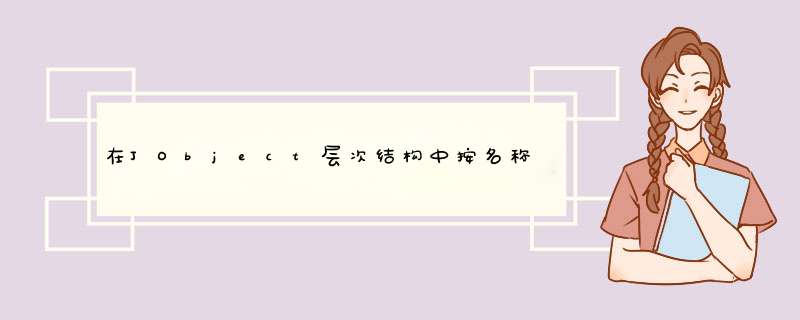
如果您正在寻找一个非常特定的令牌并知道其路径,则可以使用内置
SelectToken()方法轻松导航到该令牌。例如:
string distance = jObject.SelectToken("routes[0].legs[0].distance.text").ToString();如果您需要在JSON中查找具有给定名称的令牌的所有出现,无论它们出现在什么地方,那么是的,您将需要一个递归方法。这可能会达到目的:
public static class JsonExtensions{ public static List<JToken> FindTokens(this JToken containerToken, string name) { List<JToken> matches = new List<JToken>(); FindTokens(containerToken, name, matches); return matches; } private static void FindTokens(JToken containerToken, string name, List<JToken> matches) { if (containerToken.Type == JTokenType.Object) { foreach (JProperty child in containerToken.Children<JProperty>()) { if (child.Name == name) { matches.Add(child.Value); } FindTokens(child.Value, name, matches); } } else if (containerToken.Type == JTokenType.Array) { foreach (JToken child in containerToken.Children()) { FindTokens(child, name, matches); } } }}这是一个演示:
class Program{ static void Main(string[] args) { string json = @" { ""routes"": [ { ""bounds"": { ""northeast"": { ""lat"": 50.4639653, ""lng"": 30.6325177 }, ""southwest"": { ""lat"": 50.4599625, ""lng"": 30.6272425 } }, ""legs"": [ { ""distance"": { ""text"": ""1.7 km"", ""value"": 1729 }, ""duration"": { ""text"": ""4 mins"", ""value"": 223 } }, { ""distance"": { ""text"": ""2.3 km"", ""value"": 2301 }, ""duration"": { ""text"": ""5 mins"", ""value"": 305 } } ] } ] }"; JObject jo = JObject.Parse(json); foreach (JToken token in jo.FindTokens("text")) { Console.WriteLine(token.Path + ": " + token.ToString()); } }}这是输出:
routes[0].legs[0].distance.text: 1.7 kmroutes[0].legs[0].duration.text: 4 minsroutes[0].legs[1].distance.text: 2.3 kmroutes[0].legs[1].duration.text: 5 mins
欢迎分享,转载请注明来源:内存溢出

 微信扫一扫
微信扫一扫
 支付宝扫一扫
支付宝扫一扫
评论列表(0条)