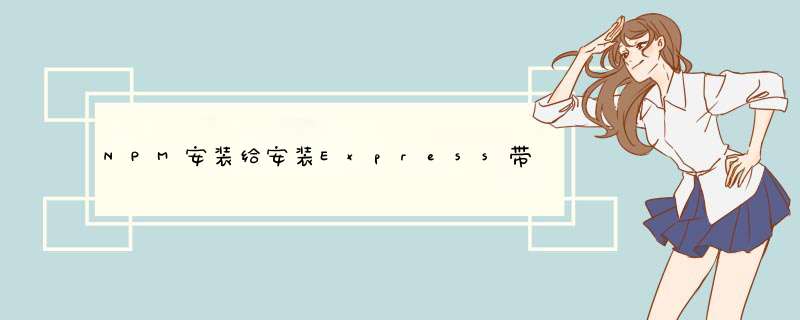
Node非常容易手动安装。我也喜欢这样做,因为切换版本非常容易。
这也很棒,因为您不需要向添加一些外部软件包存储库apt,并且在节点发布新版本时不必等待这些存储库更新。您可以在发布更新后立即获得更新。
# make a `~/.nodes/ foldermkdir -p ~/.nodes && cd ~/.nodes# download the binaries from nodejs.org# in this case, here's the linux versioncurl -O http://nodejs.org/dist/v0.10.12/node-v0.10.12-linux-x64.tar.gz# extracttar -xzf node-v0.10.12-linux-x64.tar.gz# rename folder to 0.10.12mv node-v0.10.12-linux-x64 0.10.12# create a `current` symlinkln -s 0.10.12 current# prepend ~/.nodes/bin to your path# you'll want to save this in ~/.bashrc or ~/.zshrc or somethingexport PATH="~/.nodes/current/bin:$PATH"# cleanuprm ~/.nodes/node-v0.10.12-linux-x64.tar.gz
最好的部分是,您可以为其他任何版本
的节点重复该模式,随时更改current符号链接以切换
您正在运行的版本,然后您就可以开始使用
% node --versionv0.10.12% npm --version1.2.32# switch versions to (e.g.) 0.10.5% cd ~/.nodes && rm current && ln -s 0.10.5 current% node --versionv0.10.5% npm --version1.2.18
编写可执行脚本时的其他指针
制作可执行文件
% touch ~/somefile && chmod +x ~/someifle && nano ~/somefile
File contents
#!/usr/bin/env nodeconsole.log(process.version);
Run it
% ./somefilev0.10.12
欢迎分享,转载请注明来源:内存溢出

 微信扫一扫
微信扫一扫
 支付宝扫一扫
支付宝扫一扫
评论列表(0条)