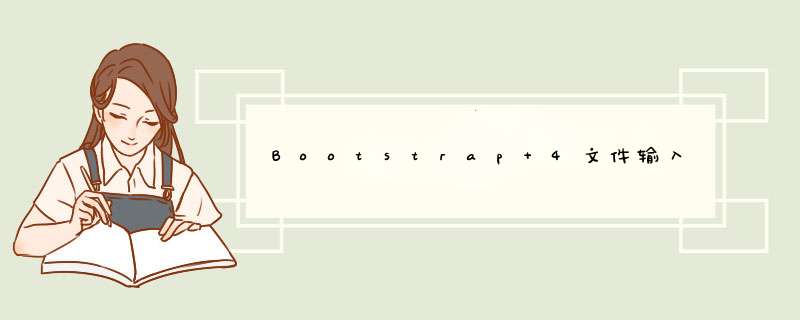
Bootstrap 4.4
显示选定的文件名也可以使用纯Javascript完成。这是一个示例,假定带有标签的标准custom-file-input是输入的下一个兄弟元素…
document.querySelector('.custom-file-input').addEventListener('change',function(e){ var fileName = document.getElementById("myInput").files[0].name; var nextSibling = e.target.nextElementSibling nextSibling.innerText = fileName})Bootstrap 4.1+
现在,在Bootstrap 4.1中,在以下位置设置了“选择文件…”占位符文本 custom-file-label
:
<div id="customFile" lang="es"> <input type="file" id="exampleInputFile" aria-describedby="fileHelp"> <label for="exampleInputFile">Select file... </label></div>
更改“浏览”按钮文本需要一些额外的CSS或SASS。还要注意使用属性进行语言翻译的方式
lang=""。
.custom-file-input ~ .custom-file-label::after { content: "Button Text";}Bootstrap 4 Alpha 6 (原始答案)
我认为这里有2个独立的问题。
<label id="customFile"> <input type="file" > <span ></span></label>
1-如何更改初始占位符和按钮文本
在Bootstrap 4中,使用基于HTML语言的CSS伪元素在上设置初始占位符值。初始文件按钮(实际上不是按钮,但看起来像一个按钮)是使用CSS伪元素设置的。这些值可以用CSS覆盖。
custom-file-control``::after``::before
#customFile .custom-file-control:lang(en)::after { content: "Select file...";}#customFile .custom-file-control:lang(en)::before { content: "Click me";}2-如何获取选定的文件名值,并更新输入以显示该值。
一旦选择了文件,就可以使用Javascript / jQuery获得该值。
$('.custom-file-input').on('change',function(){ var fileName = $(this).val();})但是,由于输入的占位符文本是伪元素,因此没有简单的方法可以使用Js/jQuery进行 *** 作。但是,您可以拥有另一个CSS类,一旦选择文件,该类就会
隐藏伪内容 …
.custom-file-control.selected:lang(en)::after { content: "" !important;}选择文件后,使用jQuery在
.selected类上切换
.custom-file-control。这将隐藏初始占位符值。然后将文件名值放入
.form-control-file跨度…
$('.custom-file-input').on('change',function(){ var fileName = $(this).val(); $(this).next('.form-control-file').addClass("selected").html(fileName);})然后,您可以根据需要处理文件上载或重新选择。
欢迎分享,转载请注明来源:内存溢出

 微信扫一扫
微信扫一扫
 支付宝扫一扫
支付宝扫一扫
评论列表(0条)