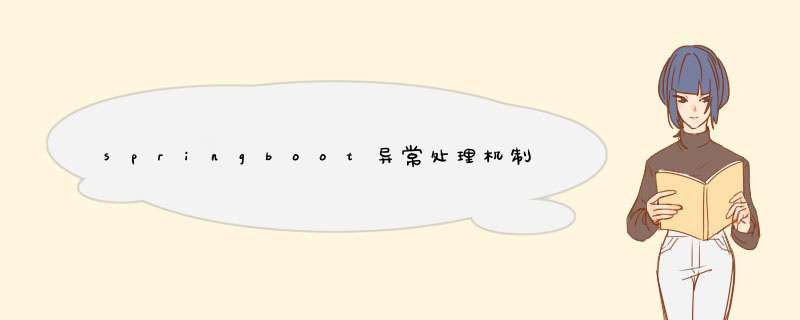
- `springboot` 自定义 `404、500` 错误页面
- `springboot` 默认的异常处理机制
- 使用模板引擎
- 使用示例
- 创建 `springboot` 项目如下
- `application.properties` 项目配置文件
- `404` 页面内容如下
- `500` 页面内容如下
- `controller` 如下
- `404.html` 页面测试
- `500.html` 页面测试
- 没有使用模板引擎
springboot 默认已经提供了一套处理异常的机制。一旦程序中出现了异常 springboot 会向 /error 的 url 发送请求。在 springboot 中提供了一个名为 BasicErrorController 的类来处理 /error 请求,然后跳转到默认显示异常的页面来展示异常信息
使用模板引擎在使用 thymeleaf 等模板引擎时,springboot 会自动到 src/main/resources/templates/error/,文件夹下寻找 404.html、500.html 的错误提示页面
错误提示页面的命名规则就是:错误码.html,如 404 是 404.html,500 是 500.html
使用示例 创建 springboot 项目如下404、500 错误提示页面结构如下
application.properties 项目配置文件server.port=8080 #它的默认值就是classpath:/templates/,源码在ThymeleafProperties类中 spring.mvc.view.prefix=classpath:/templates/ #它的默认值就是.html,源码在ThymeleafProperties类中 spring.mvc.view.suffix=.html spring.thymeleaf.cache=false404 页面内容如下
404
欢迎分享,转载请注明来源:内存溢出

 微信扫一扫
微信扫一扫
 支付宝扫一扫
支付宝扫一扫
评论列表(0条)