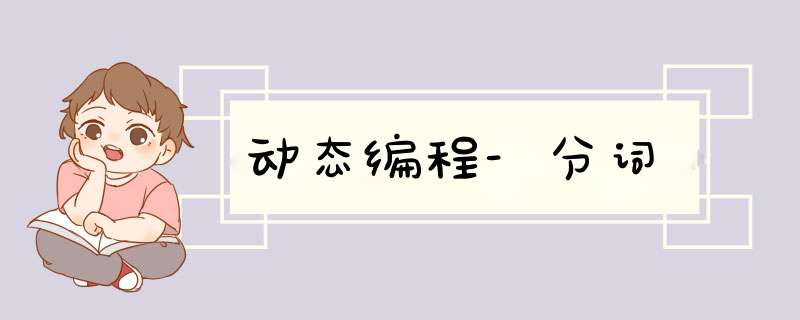
您的代码实际上是错误的。要使代码失败,请尝试输入“ likeman”
请注意,函数
searchSentence0或1 有两个不同的返回值。因此,如果
r使用0 初始化数组,则不能保证它为新状态
r[x][y] =0。用一些不可能的值(例如-1或2)初始化r数组,然后再次测试。现在,您可以轻松确认是否
r[qbegin][qend] !=-1已经检查了此状态,因此您可以
r[qbegin][qend]从此处 返回
更新的代码:
#include <iostream>#include <string.h>using namespace std;int r[100][100]; //To Store the calculated valuesbool searchWord(char q[], char D[][20], int start, int end){ cout << "In Search Word Loop with " << start << " " << end << endl; char temp[end - start + 1]; int j = 0; for (int i = start; i <= end ; ++i) { //cout << "Looping i " << i << endl; temp[j] = q[i]; j++; } temp[j] = ''; //cout << "For Word " << temp << endl; for (int i = 0; i < 12; ++i) { // cout << "Comparing with " << D[i] << endl; if (!strcmp(temp, D[i])) { cout << "Found Word" << temp << " " << D[i] << endl; return 1; } } return 0;}bool searchSentence(char q[], char D[][20], int qstart, int qend){ cout << "In Search Sentence Loop" << endl; if (r[qstart][qend] != -1) { cout << "DP Helped!!!" << endl; return r[qstart][qend]; } if (qstart == qend) { if (searchWord(q, D, qstart, qstart)) return 1; else return 0; } if (qstart > qend) return 1; int i; for (i = qstart; i <= qend; i++) { if (searchWord(q, D, qstart, i)) { r[i + 1][qend] = searchSentence(q, D, i + 1, qend); if (r[i + 1][qend] == 1) return 1; } } return 0;}int main(){ char D[20][20] = { "i", "like", "sam", "sung", "samsung", "mobile", "ice", "cream", "icecream", "man", "go", "mango"}; char q[100] = "ilike"; int index = 0; char ch; ch = q[0]; memset(r, -1, sizeof(r)); while (ch != '') { index++; ch = q[index]; } if (searchSentence(q, D, 0, index - 1)) cout << "Yes" << endl; else cout << "No" << endl;}PS:有一些多余的代码行,但是我没有更改它们,而是在函数的字符数组temp的末尾添加了一个空字符
searchWord
欢迎分享,转载请注明来源:内存溢出

 微信扫一扫
微信扫一扫
 支付宝扫一扫
支付宝扫一扫
评论列表(0条)