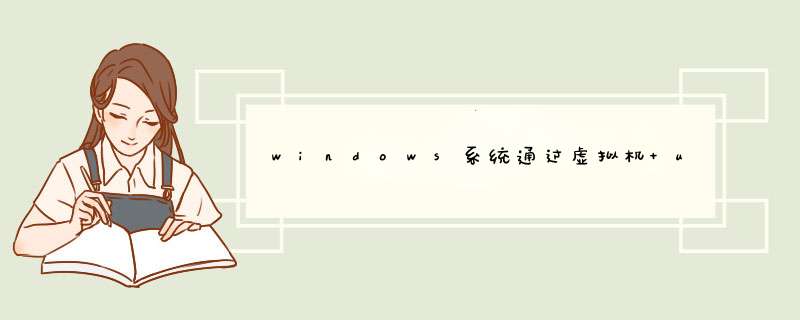
- 虚拟机地址:https://www.vmware.com
- ubantu地址:https://www.ubuntu.com
- 导入镜像,找到虚拟机的存储栏目,导入 ubantu 镜像
- 先决安装
sudo apt-get update sudo apt-get install -y curl openssh-server ca-certificates sudo apt-get install -y postfix
- 首先信任 GitLab 的 GPG 公钥:
curl https://packages.gitlab.com/gpg.key 2> /dev/null | sudo apt-key add - &>/dev/null
- 根据ubantu的版本,参考这个网址:https://mirror.tuna.tsinghua.edu.cn/help/gitlab-ce/;将以下内容写入目标文件:etc/apt/sources.list.d/gitlab-ce.list
# 进入目标文件 sudo i vim etc/apt/sources.list.d/gitlab-ce.list # 写入以下内容 deb https://mirrors.tuna.tsinghua.edu.cn/gitlab-ce/ubuntu bionic main
- 安装 gitlab-ce
sudo apt-get update sudo apt-get install gitlab-ce
- 执行配置,启动gitlab
sudo gitlab-ctl reconfigure sudo gitlab-ctl start
欢迎分享,转载请注明来源:内存溢出

 微信扫一扫
微信扫一扫
 支付宝扫一扫
支付宝扫一扫
评论列表(0条)