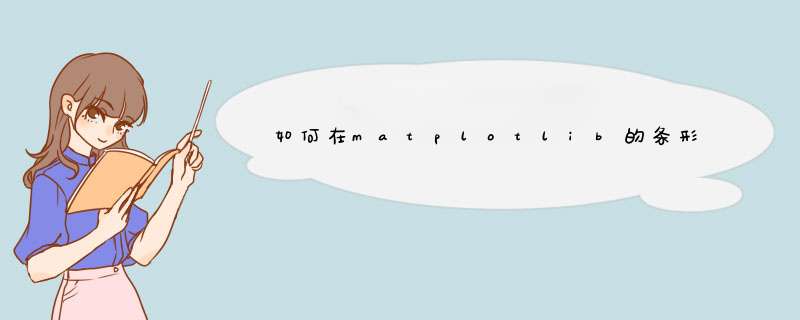
我相信这将为您指明正确的方向:
http://matplotlib.sourceforge.net/examples/pylab_examples/barchart_demo.html。
您最感兴趣的部分是:
def autolabel(rects): for rect in rects: height = rect.get_height() plt.text(rect.get_x()+rect.get_width()/2., 1.05*height, '%d'%int(height), ha='center', va='bottom')
文本的位置由height函数或列的高度确定,并且放在每列顶部的数字由以下方式写:’%d’%int(height)。因此,您所需要做的就是创建一个字符串数组,称为“名称”,您要在列的顶部进行迭代。确保将格式更改为字符串(%s)而不是双精度。
def autolabel(rects):# attach some text labels for ii,rect in enumerate(rects): height = rect.get_height() plt.text(rect.get_x()+rect.get_width()/2., 1.02*height, '%s'% (name[ii]), ha='center', va='bottom')autolabel(rects1)
那应该做!
欢迎分享,转载请注明来源:内存溢出

 微信扫一扫
微信扫一扫
 支付宝扫一扫
支付宝扫一扫
评论列表(0条)