这个答案真的很简单!(花了我 几天的时间 来解决。)
与PyGTK的idle_add()结合使用,可以创建一个AutoJoiningThread。总代码是微不足道的:
class AutoJoiningThread(threading.Thread): def run(self): threading.Thread.run(self) gobject.idle_add(self.join)
如果您想做的不只是加入(例如收集结果),还可以扩展上面的类以在完成时发出信号,如以下示例所示:
import threadingimport timeimport sysimport gobjectgobject.threads_init()class Child: def __init__(self): self.result = None def play(self, count): print "Child starting to play." for i in range(count): print "Child playing." time.sleep(1) print "Child finished playing." self.result = 42 def get_result(self, obj): print "The result was "+str(self.result)class AutoJoiningThread(threading.Thread, gobject.GObject): __gsignals__ = { 'finished': (gobject.SIGNAL_RUN_LAST, gobject.TYPE_NONE, ()) } def __init__(self, *args, **kwargs): threading.Thread.__init__(self, *args, **kwargs) gobject.GObject.__init__(self) def run(self): threading.Thread.run(self) gobject.idle_add(self.join) gobject.idle_add(self.emit, 'finished') def join(self): threading.Thread.join(self) print "Called Thread.join()"if __name__ == '__main__': print "Creating child" child = Child() print "Creating thread" thread = AutoJoiningThread(target=child.play, args=(3,)) thread.connect('finished', child.get_result) print "Starting thread" thread.start() print "Running mainloop (Ctrl+C to exit)" mainloop = gobject.MainLoop() try: mainloop.run() except KeyboardInterrupt: print "Received KeyboardInterrupt. Quiting." sys.exit() print "God knows how we got here. Quiting." sys.exit()上面示例的输出将取决于线程执行的顺序,但是它将类似于:
创造孩子创建线程启动线程孩子开始玩。 小孩玩。运行主循环(Ctrl + C退出)小孩玩。小孩玩。孩子玩完了。叫做Thread.join()结果是42^ C收到KeyboardInterrupt。退出
以相同的方式创建AutoJoiningProcess是不可能的(因为我们不能在两个不同的进程之间调用idle_add()),但是我们可以使用AutoJoiningThread来获得我们想要的:
class AutoJoiningProcess(multiprocessing.Process): def start(self): thread = AutoJoiningThread(target=self.start_process) thread.start() # automatically joins def start_process(self): multiprocessing.Process.start(self) self.join()
为了演示AutoJoiningProcess,这里是另一个示例:
import threadingimport multiprocessingimport timeimport sysimport gobjectgobject.threads_init()class Child: def __init__(self): self.result = multiprocessing.Manager().list() def play(self, count): print "Child starting to play." for i in range(count): print "Child playing." time.sleep(1) print "Child finished playing." self.result.append(42) def get_result(self, obj): print "The result was "+str(self.result)class AutoJoiningThread(threading.Thread, gobject.GObject): __gsignals__ = { 'finished': (gobject.SIGNAL_RUN_LAST, gobject.TYPE_NONE, ()) } def __init__(self, *args, **kwargs): threading.Thread.__init__(self, *args, **kwargs) gobject.GObject.__init__(self) def run(self): threading.Thread.run(self) gobject.idle_add(self.join) gobject.idle_add(self.emit, 'finished') def join(self): threading.Thread.join(self) print "Called Thread.join()"class AutoJoiningProcess(multiprocessing.Process, gobject.GObject): __gsignals__ = { 'finished': (gobject.SIGNAL_RUN_LAST, gobject.TYPE_NONE, ()) } def __init__(self, *args, **kwargs): multiprocessing.Process.__init__(self, *args, **kwargs) gobject.GObject.__init__(self) def start(self): thread = AutoJoiningThread(target=self.start_process) thread.start() def start_process(self): multiprocessing.Process.start(self) self.join() gobject.idle_add(self.emit, 'finished') def join(self): multiprocessing.Process.join(self) print "Called Process.join()"if __name__ == '__main__': print "Creating child" child = Child() print "Creating thread" process = AutoJoiningProcess(target=child.play, args=(3,)) process.connect('finished',child.get_result) print "Starting thread" process.start() print "Running mainloop (Ctrl+C to exit)" mainloop = gobject.MainLoop() try: mainloop.run() except KeyboardInterrupt: print "Received KeyboardInterrupt. Quiting." sys.exit() print "God knows how we got here. Quiting." sys.exit()产生的输出将与上面的示例非常相似,除了这次我们同时具有流程联接和伴随的线程联接:
创造孩子创建线程启动线程运行主循环(Ctrl + C退出) 孩子开始玩。小孩玩。小孩玩。小孩玩。孩子玩完了。称为Process.join()结果是[42]叫做Thread.join()^ C收到KeyboardInterrupt。退出
不幸:
- 由于使用了idle_add(),因此此解决方案取决于gobject。gobject由PyGTK使用。
- 这不是真正的父母/子女关系。如果这些线程之一是由另一个线程启动的,那么它将由运行mainloop的线程(而不是父线程)加入。这个问题也适用于AutoJoiningProcess,除非我想象会抛出异常。
因此,要使用这种方法,最好只在mainloop / GUI中创建线程/进程。
欢迎分享,转载请注明来源:内存溢出

 微信扫一扫
微信扫一扫
 支付宝扫一扫
支付宝扫一扫
评论列表(0条)