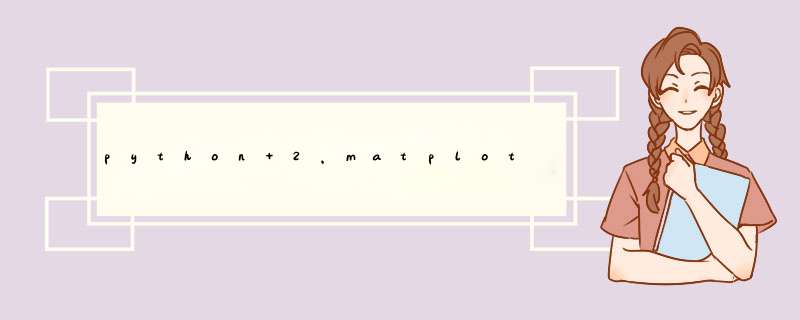
您希望该
pause功能使gui框架有机会重新绘制屏幕:
import pylabimport timeimport randomimport matplotlib.pyplot as pltdat=[0,1]fig = plt.figure()ax = fig.add_subplot(111)Ln, = ax.plot(dat)ax.set_xlim([0,20])plt.ion()plt.show() for i in range (18): dat.append(random.uniform(0,1)) Ln.set_ydata(dat) Ln.set_xdata(range(len(dat))) plt.pause(1) print 'done with loop'
您无需
Line2D每次都创建一个新对象,只需更新现有对象中的数据即可。
说明文件:
pause(interval) Pause for *interval* seconds. If there is an active figure it will be updated and displayed, and the gui event loop will run during the pause. If there is no active figure, or if a non-interactive backend is in use, this executes time.sleep(interval). This can be used for crude animation. For more complex animation, see :mod:`matplotlib.animation`. This function is experimental; its behavior may be changed or extended in a future release.
一个真正的过度杀伤方法是使用
matplotlib.animate模块。另一方面,如果您愿意的话,它为您提供了一种保存数据的好方法从我对[Python的回答中-1秒连续绘图。
示例,api,教程
欢迎分享,转载请注明来源:内存溢出

 微信扫一扫
微信扫一扫
 支付宝扫一扫
支付宝扫一扫
评论列表(0条)