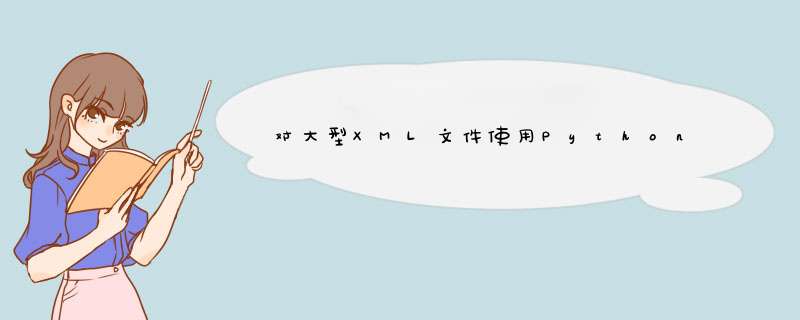
试试LizaDaly的fast_iter。处理完元素后
elem,它会调用
elem.clear()以移除后代,并移除之前的兄弟姐妹。
def fast_iter(context, func, *args, **kwargs): """ http://lxml.de/parsing.html#modifying-the-tree based on Liza Daly's fast_iter http://www.ibm.com/developerworks/xml/library/x-hiperfparse/ See also http://effbot.org/zone/element-iterparse.htm """ for event, elem in context: func(elem, *args, **kwargs) # It's safe to call clear() here because no descendants will be # accessed elem.clear() # Also eliminate now-empty references from the root node to elem for ancestor in elem.xpath('ancestor-or-self::*'): while ancestor.getprevious() is not None: del ancestor.getparent()[0] del contextdef process_element(elem): print elem.xpath( 'description/text( )' )context = etree.iterparse( MYFILE, tag='item' )fast_iter(context,process_element)Daly的文章非常不错,特别是在处理大型XML文件时。
编辑:
fast_iter上面发布的是Daly的修改版本
fast_iter。在处理完一个元素之后,它会更加主动地删除不再需要的其他元素。
下面的脚本显示了行为上的差异。特别要注意的是,
orig_fast_iter不删除
A1元素,而确实删除了元素
mod_fast_iter,从而节省了更多内存。
import lxml.etree as ETimport textwrapimport iodef setup_ABC(): content = textwrap.dedent(''' <root> <A1> <B1></B1> <C>1<D1></D1></C> <E1></E1> </A1> <A2> <B2></B2> <C>2<D></D></C> <E2></E2> </A2> </root> ''') return contentdef study_fast_iter(): def orig_fast_iter(context, func, *args, **kwargs): for event, elem in context: print('Processing {e}'.format(e=ET.tostring(elem))) func(elem, *args, **kwargs) print('Clearing {e}'.format(e=ET.tostring(elem))) elem.clear() while elem.getprevious() is not None: print('Deleting {p}'.format( p=(elem.getparent()[0]).tag)) del elem.getparent()[0] del context def mod_fast_iter(context, func, *args, **kwargs): """ http://www.ibm.com/developerworks/xml/library/x-hiperfparse/ Author: Liza Daly See also http://effbot.org/zone/element-iterparse.htm """ for event, elem in context: print('Processing {e}'.format(e=ET.tostring(elem))) func(elem, *args, **kwargs) # It's safe to call clear() here because no descendants will be # accessed print('Clearing {e}'.format(e=ET.tostring(elem))) elem.clear() # Also eliminate now-empty references from the root node to elem for ancestor in elem.xpath('ancestor-or-self::*'): print('Checking ancestor: {a}'.format(a=ancestor.tag)) while ancestor.getprevious() is not None: print( 'Deleting {p}'.format(p=(ancestor.getparent()[0]).tag)) del ancestor.getparent()[0] del context content = setup_ABC() context = ET.iterparse(io.BytesIO(content), events=('end', ), tag='C') orig_fast_iter(context, lambda elem: None) # Processing <C>1<D1/></C> # Clearing <C>1<D1/></C> # Deleting B1 # Processing <C>2<D/></C> # Clearing <C>2<D/></C> # Deleting B2 print('-' * 80) """ The improved fast_iter deletes A1. The original fast_iter does not. """ content = setup_ABC() context = ET.iterparse(io.BytesIO(content), events=('end', ), tag='C') mod_fast_iter(context, lambda elem: None) # Processing <C>1<D1/></C> # Clearing <C>1<D1/></C> # Checking ancestor: root # Checking ancestor: A1 # Checking ancestor: C # Deleting B1 # Processing <C>2<D/></C> # Clearing <C>2<D/></C> # Checking ancestor: root # Checking ancestor: A2 # Deleting A1 # Checking ancestor: C # Deleting B2study_fast_iter()欢迎分享,转载请注明来源:内存溢出

 微信扫一扫
微信扫一扫
 支付宝扫一扫
支付宝扫一扫
评论列表(0条)