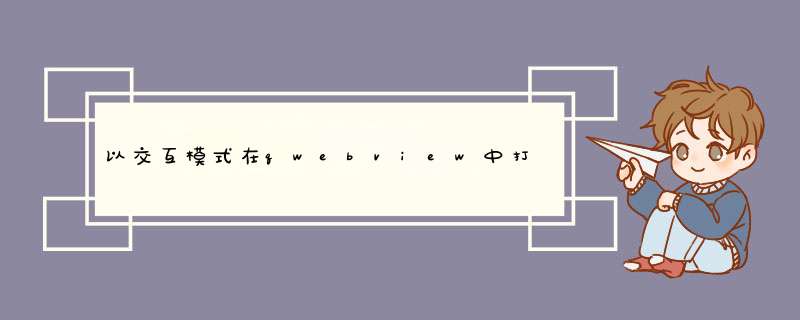
好的,我应该找到问题所在。
似乎QWebView加载本地文件有些困难,因为它太重了(简单绘图大约2mb)。
所以我用的选项, 不
包括
javascript保存本地文件时,并加载
javascript在第二时刻的感谢,作为描述在这里。
换句话说,创建初始的html标签,包括通过plotly生成的图形结果而没有整个javascript代码,并包括javascript的链接。
这样,文件非常轻便,
QWebView没有问题可以打开它。
# create the initial html preraw_html = '<head><meta charset="utf-8" /></head>''<head><meta charset="utf-8" /><script src="https://cdn.plot.ly/plotly-latest.min.js"></script></head>'# call the plot method without all the javascript preraw_html += plotly.offline.plot(fig, filename = fn, include_plotlyjs=False)# close the body and html tagsraw_html += '</body></html>'
欢迎分享,转载请注明来源:内存溢出

 微信扫一扫
微信扫一扫
 支付宝扫一扫
支付宝扫一扫
评论列表(0条)