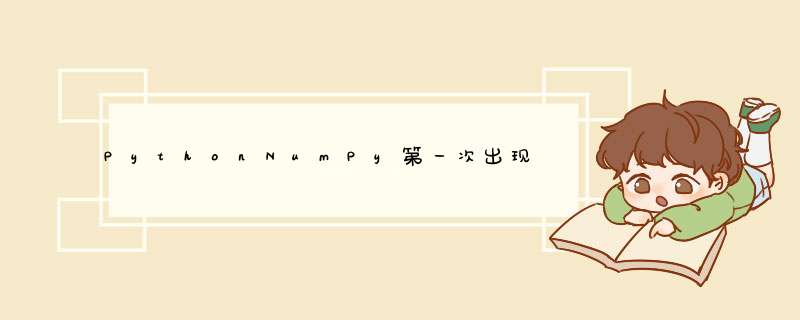
我假设您正在寻找特定于numpy的解决方案,而不是简单的列表理解或for循环。一种方法可能是使用滚动窗口技术来搜索适当大小的窗口。这是rolling_window函数:
>>> def rolling_window(a, size):... shape = a.shape[:-1] + (a.shape[-1] - size + 1, size)... strides = a.strides + (a. strides[-1],)... return numpy.lib.stride_tricks.as_strided(a, shape=shape, strides=strides)...
然后你可以做类似的事情
>>> a = numpy.arange(10)>>> numpy.random.shuffle(a)>>> aarray([7, 3, 6, 8, 4, 0, 9, 2, 1, 5])>>> rolling_window(a, 3) == [8, 4, 0]array([[False, False, False], [False, False, False], [False, False, False], [ True, True, True], [False, False, False], [False, False, False], [False, False, False], [False, False, False]], dtype=bool)
为了使它真正有用,您必须使用沿轴1减小它
all:
>>> numpy.all(rolling_window(a, 3) == [8, 4, 0], axis=1)array([False, False, False, True, False, False, False, False], dtype=bool)
然后您可以使用它,但是您将使用布尔数组。一种获取索引的简单方法:
>>> bool_indices = numpy.all(rolling_window(a, 3) == [8, 4, 0], axis=1)>>> numpy.mgrid[0:len(bool_indices)][bool_indices]array([3])
对于列表,您可以调整这些滚动窗口迭代器之一以使用类似的方法。
对于 非常 大的数组和子数组,可以这样保存内存:
>>> windows = rolling_window(a, 3)>>> sub = [8, 4, 0]>>> hits = numpy.ones((len(a) - len(sub) + 1,), dtype=bool)>>> for i, x in enumerate(sub):... hits &= numpy.in1d(windows[:,i], [x])... >>> hitsarray([False, False, False, True, False, False, False, False], dtype=bool)>>> hits.nonzero()(array([3]),)
On the other hand, this will probably be slower. How much slower isn’t clear
without testing; see Jamie‘s
answer for another memory-conserving option that has to check false positives.
I imagine that the speed difference between these two solutions will depend
heavily on the nature of the input.
欢迎分享,转载请注明来源:内存溢出

 微信扫一扫
微信扫一扫
 支付宝扫一扫
支付宝扫一扫
评论列表(0条)