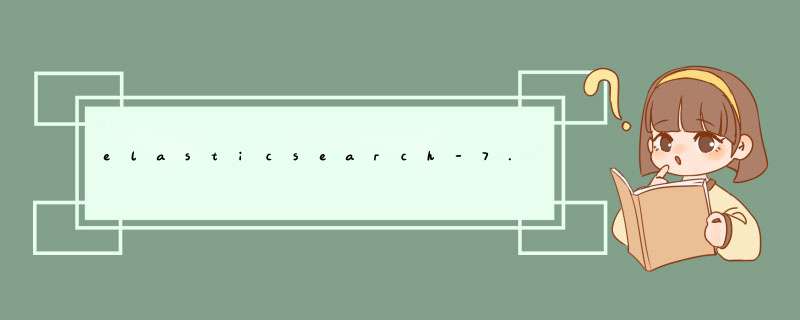
1。elasticsearch.yml
#跨域开启,允许所有的地址访问 http.cors.enabled: true http.cors.allow-origin: "*" http.cors.allow-headers: Authorization,Content-Type,X-Requested-with,Content-Length xpack.security.enabled: true xpack.security.transport.ssl.enabled: true xpack.ml.enabled: true
2.elasticsearch-7.6.1.1bin 打开cmd窗口
1.先开启 elasticsearch.bat
2. 在cmd窗口输入:elasticsearch-setup-passwords interactive
输入y,再输入 密码:zhangqiang ,然后重启
3.之前访问: http://localhost:9200/
4.添加密码之后 直接输入 http://localhost:9200/ 不能访问
需要输入:http://localhost:9200/?auth_user=elastic&auth_password=zhangqiang才能访问
欢迎分享,转载请注明来源:内存溢出

 微信扫一扫
微信扫一扫
 支付宝扫一扫
支付宝扫一扫
评论列表(0条)