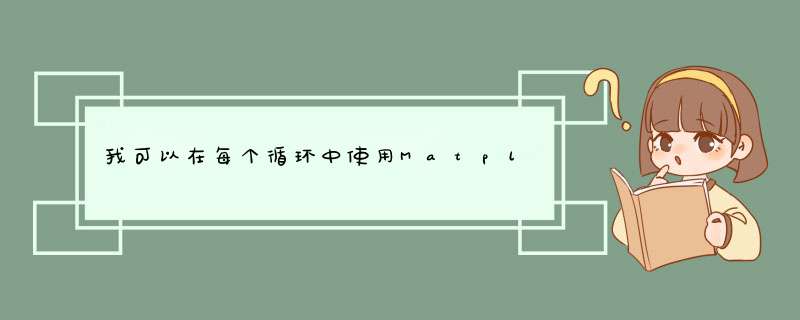
尝试这个:
import numpyfrom matplotlib import pyplot as pltif __name__ == '__main__': x = [1, 2, 3] plt.ion() # turn on interactive mode for loop in range(0,3): y = numpy.dot(x, loop) plt.figure() plt.plot(x,y) plt.show() _ = input("Press [enter] to continue.")如果要关闭前一个图,则在显示下一个图之前:
import numpyfrom matplotlib import pyplot as pltif __name__ == '__main__': x = [1, 2, 3] plt.ion() # turn on interactive mode, non-blocking `show` for loop in range(0,3): y = numpy.dot(x, loop) plt.figure() # create a new figure plt.plot(x,y) # plot the figure plt.show() # show the figure, non-blocking _ = input("Press [enter] to continue.") # wait for input from the user plt.close() # close the figure to show the next one.plt.ion()开启互动模式,使其
plt.show不受阻碍。
这是您的matlab代码的副本:
import numpyimport timefrom matplotlib import pyplot as pltif __name__ == '__main__': x = [1, 2, 3] plt.ion() for loop in xrange(1, 4): y = numpy.dot(loop, x) plt.close() plt.figure() plt.plot(x,y) plt.draw() time.sleep(2)
欢迎分享,转载请注明来源:内存溢出

 微信扫一扫
微信扫一扫
 支付宝扫一扫
支付宝扫一扫
评论列表(0条)