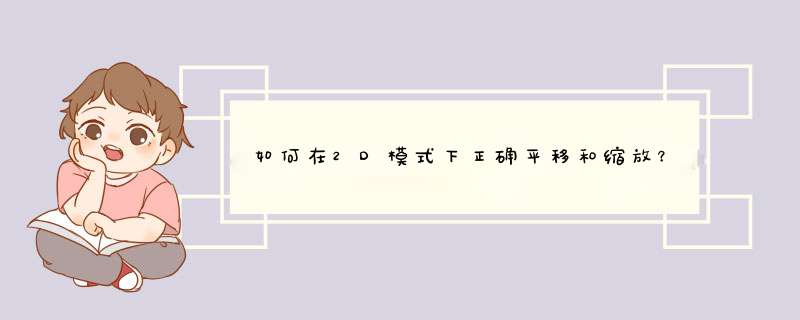
经过一天的苦难,我终于找到了解决方案:在2D模式下,基于鼠标坐标(枢轴点)的缩放和不带跳转的单击鼠标拖拽平移的最简单方法是使用该
glOrtho()功能更改投影矩阵。
下面是我的原代码的简化版本-
如果你正在使用Pyglet数据的seriuos金额,你应该考虑使用组和批次,但为便于理解我所用
glBegin(),
glColor(),
glVertex(),
glEnd()这里的功能来绘制。
import pygletfrom pyglet.gl import *# Zooming constantsZOOM_IN_FACTOR = 1.2ZOOM_OUT_FACTOR = 1/ZOOM_IN_FACTORclass App(pyglet.window.Window): def __init__(self, width, height, *args, **kwargs): conf = Config(sample_buffers=1,samples=4,depth_size=16,double_buffer=True) super().__init__(width, height, config=conf, *args, **kwargs) #Initialize camera values self.left = 0 self.right = width self.bottom = 0 self.top = height self.zoom_level = 1 self.zoomed_width = width self.zoomed_height = height def init_gl(self, width, height): # Set clear color glClearColor(0/255, 0/255, 0/255, 0/255) # Set antialiasing glEnable( GL_LINE_SMOOTH ) glEnable( GL_POLYGON_SMOOTH ) glHint( GL_LINE_SMOOTH_HINT, GL_NICEST ) # Set alpha blending glEnable( GL_BLEND ) glBlendFunc( GL_SRC_ALPHA, GL_ONE_MINUS_SRC_ALPHA ) # Set viewport glViewport( 0, 0, width, height ) def on_resize(self, width, height): # Set window values self.width = width self.height = height # Initialize OpenGL context self.init_gl(width, height) def on_mouse_drag(self, x, y, dx, dy, buttons, modifiers): # Move camera self.left -= dx*self.zoom_level self.right -= dx*self.zoom_level self.bottom -= dy*self.zoom_level self.top -= dy*self.zoom_level def on_mouse_scroll(self, x, y, dx, dy): # Get scale factor f = ZOOM_IN_FACTOR if dy > 0 else ZOOM_OUT_FACTOR if dy < 0 else 1 # If zoom_level is in the proper range if .2 < self.zoom_level*f < 5: self.zoom_level *= f mouse_x = x/self.width mouse_y = y/self.height mouse_x_in_world = self.left + mouse_x*self.zoomed_width mouse_y_in_world = self.bottom + mouse_y*self.zoomed_height self.zoomed_width *= f self.zoomed_height *= f self.left = mouse_x_in_world - mouse_x*self.zoomed_width self.right = mouse_x_in_world + (1 - mouse_x)*self.zoomed_width self.bottom = mouse_y_in_world - mouse_y*self.zoomed_height self.top = mouse_y_in_world + (1 - mouse_y)*self.zoomed_height def on_draw(self): # Initialize Projection matrix glMatrixMode( GL_PROJECTION ) glLoadIdentity() # Initialize Modelview matrix glMatrixMode( GL_MODELVIEW ) glLoadIdentity() # Save the default modelview matrix glPushMatrix() # Clear window with ClearColor glClear( GL_COLOR_BUFFER_BIT ) # Set orthographic projection matrix glOrtho( self.left, self.right, self.bottom, self.top, 1, -1 ) # Draw quad glBegin( GL_QUADS ) glColor3ub( 0xFF, 0, 0 ) glVertex2i( 10, 10 ) glColor3ub( 0xFF, 0xFF, 0 ) glVertex2i( 110, 10 ) glColor3ub( 0, 0xFF, 0 ) glVertex2i( 110, 110 ) glColor3ub( 0, 0, 0xFF ) glVertex2i( 10, 110 ) glEnd() # Remove default modelview matrix glPopMatrix() def run(self): pyglet.app.run()App(500, 500).run()
欢迎分享,转载请注明来源:内存溢出

 微信扫一扫
微信扫一扫
 支付宝扫一扫
支付宝扫一扫
评论列表(0条)