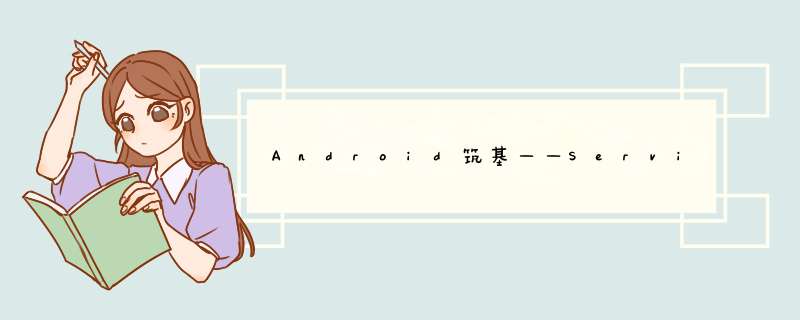
- 1. 前言
- 2. 正文
- 2.1 ContextWrapper.startService() 方法
- 2.2 ContextImpl.startService() 方法
- 2.3 ContextImpl.startServiceCommon() 方法
- 2.3.1 ActivityManagerNative.getDefault() 方法
- 2.4 ActivityManagerProxy.startService() 方法
- 2.5 ActivityManagerNative.onTransact() 方法
- 2.6 ActivityManagerService.startService() 方法
- 2.7 ActiveServices.startServiceLocked() 方法
- 2.7.1 ActiveServices.retrieveServiceLocked() 方法
- 2.8 ActiveServices.startServiceInnerLocked() 方法
- 2.9 ActiveServices.bringUpServiceLocked() 方法
- 2.10 ActiveServices.realStartServiceLocked() 方法
- 2.11 ApplicationThreadProxy.scheduleCreateService() 方法
- 2.12 ApplicationThreadNative.onTransact() 方法
- 2.13 ApplicationThread.scheduleCreateService() 方法
- 2.14 H.handleMessage() 方法
- 2.16 ActivityThread.handleCreateService() 方法
- 2.17 ActiveServices.sendServiceArgsLocked() 方法
- 2.18 ApplicationThreadProxy.scheduleServiceArgs() 方法
- 2.19 ApplicationThreadNative.onTransact()方法
- 2.20 ApplicationThread.scheduleServiceArgs() 方法
- 2.21 H.handleMessage() 方法
- 2.22 ActivityThread.handleServiceArgs() 方法
- 3. 最后
- 参考
本文主要介绍在不跨进程时 Service 的启动过程。因为跨进程启动 Service 会涉及新的进程的创建,比较复杂,不利于较快地掌握 Service 的启动过程。
2. 正文下面是我们分析代码开始的地方:
public class MyService extends Service {
private static final String TAG = "MyStartService";
public MyService() {
}
@Override
public IBinder onBind(Intent intent) {
Log.d(TAG, "onBind: ");
return null;
}
@Override
public void onCreate() {
super.onCreate();
Log.d(TAG, "onCreate: ");
}
@Override
public int onStartCommand(Intent intent, int flags, int startId) {
Log.d(TAG, "onStartCommand: intent=" + intent + ", flags=" + flags + ", startId=" + startId);
return super.onStartCommand(intent, flags, startId);
}
@Override
public void onDestroy() {
super.onDestroy();
Log.d(TAG, "onDestroy: ");
}
}
点击按钮启动 Service 的代码如下:
public void startService(View view) {
Intent intent = new Intent(MainActivity.this, MyService.class);
startService(intent);
}
在 AndroidManifest.xml 文件里面注册 Service:
在 Activity 里面启动 Service,并且是同进程启动的。
点击按钮后,打印日志如下:
D/MyService: onCreate:
D/MyService: onStartCommand: intent=Intent { cmp=com.wzc.chapter_9/.MyService }, flags=0, startId=1
ok,要分析的代码有了,现在我们开始学习 Service 的启动过程吧。
2.1 ContextWrapper.startService() 方法我们在 MainActivity 里面调用了 startService() 方法,而 Activity 继承了 ContextWrapper,实际调用的是 ContextWrapper 的 startService() 方法。
这里其实是装饰器设计模式的应用了,类结构图如下所示:
- Intent service: new Intent(MainActivity.this, MyService.class);
@Override
public ComponentName startService(Intent service) {
return mbase.startService(service);
}
这里的 mbase 实际上是一个 ContextImpl 对象。为什么这样说呢?
查看 mbase 是在 Activity 的 attach 方法里赋值的,把传递给 attach() 方法 Context context 参数的值赋值给了 mbase 对象。
在 ActivityThread 的 performLaunchActivity() 方法里,调用了 Activity 对象的 attach 方法,传递给它的 Context 对象是通过 createbaseContextForActivity() 方法创建的。
private Context createbaseContextForActivity(ActivityClientRecord r,
final Activity activity) {
ContextImpl appContext = ContextImpl.createActivityContext(this, r.packageInfo, r.token);
appContext.setOuterContext(activity);
Context baseContext = appContext;
return baseContext;
}
很明显,该方法返回的是一个 ContextImpl 对象。
2.2 ContextImpl.startService() 方法- Intent service: new Intent(MainActivity.this, MyService.class);
public ComponentName startService(Intent service) {
return startServiceCommon(service, mUser);
}
2.3 ContextImpl.startServiceCommon() 方法
- Intent service: new Intent(MainActivity.this, MyService.class);
- UserHandle user: mUser,在 ContextImpl 构造中初始化的,值为 Process.myUserHandle()。
private ComponentName startServiceCommon(Intent service, UserHandle user) {
try {
// 验证 intent
validateServiceIntent(service);
service.prepareToLeaveProcess();
// 调用到这里,开启服务
ComponentName cn = ActivityManagerNative.getDefault().startService(
mMainThread.getApplicationThread(), service,
service.resolveTypeIfNeeded(getContentResolver()), user.getIdentifier());
// 对结果进行检查
if (cn != null) {
if (cn.getPackageName().equals("!")) {
throw new SecurityException(
"Not allowed to start service " + service
+ " without permission " + cn.getClassName());
} else if (cn.getPackageName().equals("!!")) {
throw new SecurityException(
"Unable to start service " + service
+ ": " + cn.getClassName());
}
}
return cn;
} catch (RemoteException e) {
return null;
}
}
2.3.1 ActivityManagerNative.getDefault() 方法
// ActivityManagerNative 类:
static public IActivityManager getDefault() {
return gDefault.get();
}
private static final Singleton gDefault = new Singleton() {
protected IActivityManager create() {
IBinder b = ServiceManager.getService("activity");
IActivityManager am = asInterface(b);
return am;
}
};
// 因为这里客户端和服务端不处于同一个进程,所以这个方法返回的是 ActivityManagerProxy 对象。
static public IActivityManager asInterface(IBinder obj) {
if (obj == null) {
return null;
}
IActivityManager in =
(IActivityManager)obj.queryLocalInterface(descriptor);
if (in != null) {
return in;
}
return new ActivityManagerProxy(obj);
}
public abstract class Singleton{ private T mInstance; protected abstract T create(); public final T get() { synchronized (this) { if (mInstance == null) { mInstance = create(); } return mInstance; } } }
这里采用的是局部单例技术,保证获取到的 IActivityManager 对象总是一个对象,实际上是 ActivityManagerProxy 对象。
2.4 ActivityManagerProxy.startService() 方法- IApplicationThread caller, ApplicationThread 对象
- Intent service, new Intent(MainActivity.this, MyService.class)
- String resolvedType, 通过 resolveTypeIfNeeded() 方法获得
- int userId, 通过 UserHandle.getIdentifier() 方法获得。
// ActivityManagerProxy
public ComponentName startService(IApplicationThread caller, Intent service,
String resolvedType, int userId) throws RemoteException
{
Parcel data = Parcel.obtain();
Parcel reply = Parcel.obtain();
data.writeInterfaceToken(IActivityManager.descriptor);
data.writeStrongBinder(caller != null ? caller.asBinder() : null);
service.writeToParcel(data, 0);
data.writeString(resolvedType);
data.writeInt(userId);
mRemote.transact(START_SERVICE_TRANSACTION, data, reply, 0);
reply.readException();
ComponentName res = ComponentName.readFromParcel(reply);
data.recycle();
reply.recycle();
return res;
}
mRemote.transact() 是客户端进程发起 binder 通信的方法,经过 binder 驱动,最后会到 binder 服务端 ActivityManagerNative的 onTransact() 方法。
2.5 ActivityManagerNative.onTransact() 方法这个方法是运行在服务端进程里面的,服务端进程就是 system_server 进程。
@Override
public boolean onTransact(int code, Parcel data, Parcel reply, int flags)
throws RemoteException {
switch (code) {
...
case START_SERVICE_TRANSACTION: {
data.enforceInterface(IActivityManager.descriptor);
IBinder b = data.readStrongBinder();
// 这里获取的是 ApplicationThreadProxy 对象。
IApplicationThread app = ApplicationThreadNative.asInterface(b);
Intent service = Intent.CREATOR.createFromParcel(data);
String resolvedType = data.readString();
int userId = data.readInt();
// 调用到这里,见[2.6]
ComponentName cn = startService(app, service, resolvedType, userId);
reply.writeNoException();
ComponentName.writeToParcel(cn, reply);
return true;
}
}
}
客户端进程(即 App 进程)通过 Binder 接口(即 IActivityManager 接口)向服务端进程(即 ActivityManagerService 进程)发起请求服务;
服务端进程(即 ActivityManagerService 进程)通过 IBinder 接口(即 IApplicationThread 接口)向客户端进程(即 App 进程)发起请求服务。
这样,就构成了客户端进程和服务端进程的双向通信结构了。
ActivityManagerNative 是抽象类,startService() 是它的一个抽象方法。
ActivityManagerService 继承了 ActivityManagerNative,实现了 startService() 这个抽象方法。
2.6 ActivityManagerService.startService() 方法- IApplicationThread caller, ApplicationThreadProxy 对象
- Intent service, new Intent(MainActivity.this, MyService.class)
- String resolvedType, 通过 resolveTypeIfNeeded() 方法获得
- int userId, 通过 UserHandle.getIdentifier() 方法获得。
// ActivityManagerService
@Override
public ComponentName startService(IApplicationThread caller, Intent service,
String resolvedType, int userId) {
// 当调用者是孤立进程,就抛出异常。
enforceNotIsolatedCaller("startService");
// Refuse possible leaked file descriptors 拒绝可能泄露的文件描述符。
if (service != null && service.hasFileDescriptors() == true) {
throw new IllegalArgumentException("File descriptors passed in Intent");
}
synchronized(this) {
final int callingPid = Binder.getCallingPid(); // 获取调用者的 pid
final int callingUid = Binder.getCallingUid(); // 获取调用者的 uid
final long origId = Binder.clearCallingIdentity();
// 调用到这里,见[2.7]
ComponentName res = mServices.startServiceLocked(caller, service,
resolvedType, callingPid, callingUid, userId);
Binder.restoreCallingIdentity(origId);
return res;
}
}
mServices 是一个 ActiveServices 类型的对象,它是 ActivityManagerService 的成员变量,在其构造函数中进行了该变量的初始化。
public final class ActivityManagerService extends ActivityManagerNative
implements Watchdog.Monitor, BatteryStatsImpl.BatteryCallback {
final ActiveServices mServices;
public ActivityManagerService(Context systemContext) {
// 创建 ActiveServices 对象,把 ActivityManagerService 对象传递给了 ActiveServices 对象。
mServices = new ActiveServices(this);
}
}
2.7 ActiveServices.startServiceLocked() 方法
- IApplicationThread caller, ApplicationThreadProxy 对象
- Intent service, new Intent(MainActivity.this, MyService.class)
- String resolvedType, 通过 resolveTypeIfNeeded() 方法获得
- int callingPid, 调用者的 pid
- int callingUid, 调用者的 uid
- int userId 通过 UserHandle.getIdentifier() 方法获得
ComponentName startServiceLocked(IApplicationThread caller,
Intent service, String resolvedType,
int callingPid, int callingUid, int userId) {
final boolean callerFg;
if (caller != null) { // 进入此分支
// 获取调用者进程记录对象
final ProcessRecord callerApp = mAm.getRecordForAppLocked(caller);
callerFg = callerApp.setSchedGroup != Process.THREAD_GROUP_BG_NONINTERACTIVE;
} else {
callerFg = true;
}
// 检索服务信息,见[2.7.1]
ServiceLookupResult res =
retrieveServiceLocked(service, resolvedType,
callingPid, callingUid, userId, true, callerFg);
// 对 ServiceLookupResult 对象进行 check
if (res == null) {
return null;
}
if (res.record == null) {
return new ComponentName("!", res.permission != null
? res.permission : "private to package");
}
ServiceRecord r = res.record;
if (!mAm.getUserManagerLocked().exists(r.userId)) {
// 检查是否存在启动服务的 user,不存在,则会进入此分支。
return null;
}
NeededUriGrants neededGrants = mAm.checkGrantUriPermissionFromIntentLocked(
callingUid, r.packageName, service, service.getFlags(), null, r.userId);
r.lastActivity = SystemClock.uptimeMillis();
r.startRequested = true;
r.delayedStop = false;
r.pendingStarts.add(new ServiceRecord.StartItem(r, false, r.makeNextStartId(),
service, neededGrants));
final ServiceMap smap = getServiceMap(r.userId);
boolean addToStarting = false;
// 这里 callerFg 应该是 true,callerForeground 的缩写吧。
// r.app 的值是 null
// mAm.mStartedUsers.get(r.userId) 根据 userId,获取是否存在 UserStartedState 对象,本次存在
// 所以不会进入 if 分支
if (!callerFg && r.app == null && mAm.mStartedUsers.get(r.userId) != null) {
...
} else if (DEBUG_DELAYED_STARTS) {
...
}
// 调用到这里,见[2.8]
return startServiceInnerLocked(smap, service, r, callerFg, addToStarting);
}
2.7.1 ActiveServices.retrieveServiceLocked() 方法
- Intent service, new Intent(MainActivity.this, MyService.class)
- String resolvedType, 通过 resolveTypeIfNeeded() 方法获得
- int callingPid, 调用者的 pid
- int callingUid, 调用者的 uid
- int userId, 通过 UserHandle.getIdentifier() 方法获得
- boolean createIfNeeded, true
- boolean callingFromFg 应该是 true
private ServiceLookupResult retrieveServiceLocked(Intent service,
String resolvedType, int callingPid, int callingUid, int userId,
boolean createIfNeeded, boolean callingFromFg) {
ServiceRecord r = null;
// 获取 userId
userId = mAm.handleIncomingUser(callingPid, callingUid, userId,
false, ActivityManagerService.ALLOW_NON_FULL_IN_PROFILE, "service", null);
// 根据 userId,获取 ServiceMap 对象
ServiceMap smap = getServiceMap(userId);
// 尝试从 ServiceMap 对象里获取 ServiceRecord 对象
final ComponentName comp = service.getComponent();
if (comp != null) {
r = smap.mServicesByName.get(comp);
}
if (r == null) {
Intent.FilterComparison filter = new Intent.FilterComparison(service);
r = smap.mServicesByIntent.get(filter);
}
// 没有获取到 ServiceRecord 对象,会进入 if 分支
if (r == null) {
try {
// 从清单文件里解析出 ServiceInfo 对象
ResolveInfo rInfo =
AppGlobals.getPackageManager().resolveService(
service, resolvedType,
ActivityManagerService.STOCK_PM_FLAGS, userId);
ServiceInfo sInfo =
rInfo != null ? rInfo.serviceInfo : null;
if (sInfo == null) {
return null;
}
ComponentName name = new ComponentName(
sInfo.applicationInfo.packageName, sInfo.name);
if (userId > 0) {
if (mAm.isSingleton(sInfo.processName, sInfo.applicationInfo,
sInfo.name, sInfo.flags)
&& mAm.isValidSingletonCall(callingUid, sInfo.applicationInfo.uid)) {
userId = 0;
smap = getServiceMap(0);
}
sInfo = new ServiceInfo(sInfo);
sInfo.applicationInfo = mAm.getAppInfoForUser(sInfo.applicationInfo, userId);
}
r = smap.mServicesByName.get(name);
if (r == null && createIfNeeded) {
Intent.FilterComparison filter
= new Intent.FilterComparison(service.cloneFilter());
ServiceRestarter res = new ServiceRestarter();
// 创建 ServiceRecord 对象。
r = new ServiceRecord(mAm, ss, name, filter, sInfo, callingFromFg, res);
res.setService(r);
smap.mServicesByName.put(name, r);
smap.mServicesByIntent.put(filter, r);
for (int i=mPendingServices.size()-1; i>=0; i--) {
ServiceRecord pr = mPendingServices.get(i);
if (pr.serviceInfo.applicationInfo.uid == sInfo.applicationInfo.uid
&& pr.name.equals(name)) {
mPendingServices.remove(i);
}
}
}
} catch (RemoteException ex) {
}
}
if (r != null) {
// 作权限检查
if (mAm.checkComponentPermission(r.permission,
callingPid, callingUid, r.appInfo.uid, r.exported)
!= PackageManager.PERMISSION_GRANTED) {
...
}
// 作 intent firewall 检查
if (!mAm.mIntentFirewall.checkService(r.name, service, callingUid, callingPid,
resolvedType, r.appInfo)) {
return null;
}
// 把 ServiceRecord 封装在 ServiceLookupResult 对象里面返回。
return new ServiceLookupResult(r, null);
}
return null;
}
2.8 ActiveServices.startServiceInnerLocked() 方法
- ServiceMap smap, ServiceMap 对象,根据 userId 获取到的
- Intent service, new Intent(MainActivity.this, MyService.class)
- ServiceRecord r,
- boolean callerFg, true
- boolean addToStarting false
ComponentName startServiceInnerLocked(ServiceMap smap, Intent service,
ServiceRecord r, boolean callerFg, boolean addToStarting) {
ProcessStats.ServiceState stracker = r.getTracker();
if (stracker != null) {
stracker.setStarted(true, mAm.mProcessStats.getMemFactorLocked(), r.lastActivity);
}
r.callStart = false;
synchronized (r.stats.getBatteryStats()) {
r.stats.startRunningLocked(); // 用于耗电统计,开启运行状态
}
// 调用到这里,见[2.9]
String error = bringUpServiceLocked(r, service.getFlags(), callerFg, false);
if (error != null) {
return new ComponentName("!!", error);
}
if (r.startRequested && addToStarting) { // addToStarting 为 false,不会进入此分支
...
} else if (callerFg) {
smap.ensureNotStartingBackground(r);
}
return r.name;
}
2.9 ActiveServices.bringUpServiceLocked() 方法
- ServiceRecord r, Service 记录对象
- int intentFlags, Intent 里的 flags
- boolean execInFg, true
- boolean whileRestarting false
private final String bringUpServiceLocked(ServiceRecord r,
int intentFlags, boolean execInFg, boolean whileRestarting) {
// r.app 为 null,本次不会进入此分支
if (r.app != null && r.app.thread != null) {
sendServiceArgsLocked(r, execInFg, false);
return null;
}
// 等待延时重启,本次不会进入此分支
if (!whileRestarting && r.restartDelay > 0) {
// If waiting for a restart, then do nothing.
return null;
}
// 启动service前,把service从重启服务队列中移除
if (mRestartingServices.remove(r)) {
clearRestartingIfNeededLocked(r);
}
// 确保服务不再是 delayed 状态,因为现在在启动它了.
if (r.delayed) {
getServiceMap(r.userId).mDelayedStartList.remove(r);
r.delayed = false;
}
// 确保服务的拥有者已经启动了,否则就停止启动服务.
if (mAm.mStartedUsers.get(r.userId) == null) {
bringDownServiceLocked(r);
return msg;
}
// 服务在被启动,设置 package 停止状态为 false.
try {
AppGlobals.getPackageManager().setPackageStoppedState(
r.packageName, false, r.userId);
} catch (RemoteException e) {
} catch (IllegalArgumentException e) {
}
final boolean isolated = (r.serviceInfo.flags&ServiceInfo.FLAG_ISOLATED_PROCESS) != 0;
final String procName = r.processName;
ProcessRecord app;
if (!isolated) { // 不是孤立进程,所以会进入此分支
// 获取进程记录对象
app = mAm.getProcessRecordLocked(procName, r.appInfo.uid, false);
if (app != null && app.thread != null) {
try {
app.addPackage(r.appInfo.packageName, r.appInfo.versionCode, mAm.mProcessStats);
// 调用到这里,去真正启动服务,见[2.10]
realStartServiceLocked(r, app, execInFg);
return null;
} catch (RemoteException e) {
}
}
} else {
...
}
if (app == null) { // 本次目标进程存在,所以不会进入此分支
if ((app=mAm.startProcessLocked(procName, r.appInfo, true, intentFlags,
"service", r.name, false, isolated, false)) == null) {
String msg = "Unable to launch app "
+ r.appInfo.packageName + "/"
+ r.appInfo.uid + " for service "
+ r.intent.getIntent() + ": process is bad";
Slog.w(TAG, msg);
bringDownServiceLocked(r);
return msg;
}
if (isolated) {
r.isolatedProc = app;
}
}
return null;
}
2.10 ActiveServices.realStartServiceLocked() 方法
- ServiceRecord r, Service 记录对象
- ProcessRecord app, 目标进程记录对象
- boolean execInFg true,表示在前台执行。
private final void realStartServiceLocked(ServiceRecord r,
ProcessRecord app, boolean execInFg) throws RemoteException {
if (app.thread == null) {
throw new RemoteException();
}
// 把目标进程对象 app 赋值给 ServiceRecord 的 app 属性
r.app = app;
r.restartTime = r.lastActivity = SystemClock.uptimeMillis();
// 把 ServiceRecord 对象添加给 services 集合。
app.services.add(r);
// 发送延时消息
bumpServiceExecutingLocked(r, execInFg, "create");
mAm.updateLruProcessLocked(app, false, null);
mAm.updateOomAdjLocked();
boolean created = false;
try {
String nameTerm;
int lastPeriod = r.shortName.lastIndexOf('.');
nameTerm = lastPeriod >= 0 ? r.shortName.substring(lastPeriod) : r.shortName;
synchronized (r.stats.getBatteryStats()) {
r.stats.startLaunchedLocked();
}
mAm.ensurePackageDexOpt(r.serviceInfo.packageName);
app.forceProcessStateUpTo(ActivityManager.PROCESS_STATE_SERVICE);
// 调用到这里,交由 ApplicationThreadProxy 安排创建 Service,见[2.11]
app.thread.scheduleCreateService(r, r.serviceInfo,
mAm.compatibilityInfoForPackageLocked(r.serviceInfo.applicationInfo),
app.repProcState);
r.postNotification();
created = true;
} catch (DeadObjectException e) {
mAm.appDiedLocked(app);
} finally {
if (!created) {
app.services.remove(r);
r.app = null;
scheduleServiceRestartLocked(r, false);
return;
}
}
requestServiceBindingsLocked(r, execInFg);
updateServiceClientActivitiesLocked(app, null, true);
if (r.startRequested && r.callStart && r.pendingStarts.size() == 0) {
r.pendingStarts.add(new ServiceRecord.StartItem(r, false, r.makeNextStartId(),
null, null));
}
// 发送服务参数,见[2.17]
sendServiceArgsLocked(r, execInFg, true);
}
2.11 ApplicationThreadProxy.scheduleCreateService() 方法
- IBinder token, ServiceRecord 对象,它继承了 Binder,而 Binder 实现了 IBinder 接口。
- ServiceInfo info, 清单文件中的 service 节点信息
- CompatibilityInfo compatInfo,
- int processState
class ApplicationThreadProxy implements IApplicationThread {
public final void scheduleCreateService(IBinder token, ServiceInfo info,
CompatibilityInfo compatInfo, int processState) throws RemoteException {
Parcel data = Parcel.obtain();
data.writeInterfaceToken(IApplicationThread.descriptor);
data.writeStrongBinder(token);
info.writeToParcel(data, 0);
compatInfo.writeToParcel(data, 0);
data.writeInt(processState);
// 调用到这里,远程调用 ApplicationThreadNative 的 onTransact() 方法
mRemote.transact(SCHEDULE_CREATE_SERVICE_TRANSACTION, data, null,
IBinder.FLAG_ONEWAY);
data.recycle();
}
}
mRemote.transact() 是服务端进程发起 binder 通信的方法,经过 binder 驱动,最后会到 binder 客户端 ApplicationThreadNative的 onTransact() 方法。
2.12 ApplicationThreadNative.onTransact() 方法public abstract class ApplicationThreadNative extends Binder
implements IApplicationThread {
@Override
public boolean onTransact(int code, Parcel data, Parcel reply, int flags)
throws RemoteException {
case SCHEDULE_CREATE_SERVICE_TRANSACTION: {
data.enforceInterface(IApplicationThread.descriptor);
IBinder token = data.readStrongBinder();
ServiceInfo info = ServiceInfo.CREATOR.createFromParcel(data);
CompatibilityInfo compatInfo = CompatibilityInfo.CREATOR.createFromParcel(data);
int processState = data.readInt();
// 见[2.13]
scheduleCreateService(token, info, compatInfo, processState);
return true;
}
}
}
ApplicationThreadNative 是一个抽象类,scheduleCreateService() 方法是一个抽象方法;ApplicationThread 继承了 ApplicationThreadNative 类,实现了 scheduleCreateService() 这个抽象方法。
因此,scheduleCreateService() 方法的实现是在 ApplicationThread 中。
2.13 ApplicationThread.scheduleCreateService() 方法- IBinder token, ServiceRecord 对象,它继承了 Binder,而 Binder 实现了 IBinder 接口。
- ServiceInfo info, 清单文件中的 service 节点信息
- CompatibilityInfo compatInfo,
- int processState
private class ApplicationThread extends ApplicationThreadNative {
public final void scheduleCreateService(IBinder token,
ServiceInfo info, CompatibilityInfo compatInfo, int processState) {
updateProcessState(processState, false);
// 把 token,info 等封装在 CreateServiceData 对象中。
CreateServiceData s = new CreateServiceData();
s.token = token;
s.info = info;
s.compatInfo = compatInfo;
sendMessage(H.CREATE_SERVICE, s);
}
}
2.14 H.handleMessage() 方法
public final class ActivityThread {
final H mH = new H();
private class H extends Handler {
public void handleMessage(Message msg) {
case CREATE_SERVICE:
Trace.traceBegin(Trace.TRACE_TAG_ACTIVITY_MANAGER, "serviceCreate");
// 调用到这里,见[2.15]
handleCreateService((CreateServiceData)msg.obj);
Trace.traceEnd(Trace.TRACE_TAG_ACTIVITY_MANAGER);
break;
}
}
}
这里就从客户端进程的 Binder 线程切到了主线程。
2.16 ActivityThread.handleCreateService() 方法- CreateServiceData data 封装了token,info 等信息的对象
private void handleCreateService(CreateServiceData data) {
unscheduleGcIdler();
LoadedApk packageInfo = getPackageInfoNoCheck(
data.info.applicationInfo, data.compatInfo);
Service service = null;
try {
java.lang.ClassLoader cl = packageInfo.getClassLoader();
// 通过反射创建目标 Service 对象
service = (Service) cl.loadClass(data.info.name).newInstance();
} catch (Exception e) {
}
try {
// 创建 ContextImpl 对象
ContextImpl context = ContextImpl.createAppContext(this, packageInfo);
context.setOuterContext(service);
// 创建 Application 对象或者直接返回已有的 Application 对象
Application app = packageInfo.makeApplication(false, mInstrumentation);
// 调用 Service 对象的 attach 方法,把 Context 对象,AMS,ProcessRecord 等和 Service 对象关联起来。
service.attach(context, this, data.info.name, data.token, app,
ActivityManagerNative.getDefault());
// 回调 Service 对象的 onCreate 方法
service.onCreate();
// 将 service 的 token 和 对象存在 ActivityThread 的 map 中。
mServices.put(data.token, service);
try {
ActivityManagerNative.getDefault().serviceDoneExecuting(
data.token, 0, 0, 0);
} catch (RemoteException e) {
// nothing to do.
}
} catch (Exception e) {
}
}
2.17 ActiveServices.sendServiceArgsLocked() 方法
- ServiceRecord r, Service 记录对象
- boolean execInFg, true
- boolean oomAdjusted true
private final void sendServiceArgsLocked(ServiceRecord r, boolean execInFg,
boolean oomAdjusted) {
final int N = r.pendingStarts.size();
if (N == 0) {
return;
}
while (r.pendingStarts.size() > 0) {
try {
ServiceRecord.StartItem si = r.pendingStarts.remove(0);
if (si.intent == null && N > 1) {
continue;
}
si.deliveredTime = SystemClock.uptimeMillis();
r.deliveredStarts.add(si);
si.deliveryCount++;
if (si.neededGrants != null) {
mAm.grantUriPermissionUncheckedFromIntentLocked(si.neededGrants,
si.getUriPermissionsLocked());
}
bumpServiceExecutingLocked(r, execInFg, "start");
int flags = 0;
if (si.deliveryCount > 1) {
flags |= Service.START_FLAG_RETRY;
}
if (si.doneExecutingCount > 0) {
flags |= Service.START_FLAG_REDELIVERY;
}
// r.app 是 ProcessRecord 对象
// r.app.thread 是 IApplicationThread 对象,实际上是 ApplicationThreadProxy 对象
// 见[2.18]
r.app.thread.scheduleServiceArgs(r, si.taskRemoved, si.id, flags, si.intent);
} catch (RemoteException e) {
// Remote process gone... we'll let the normal cleanup take
// care of this.
if (DEBUG_SERVICE) Slog.v(TAG, "Crashed while scheduling start: " + r);
break;
} catch (Exception e) {
Slog.w(TAG, "Unexpected exception", e);
break;
}
}
}
2.18 ApplicationThreadProxy.scheduleServiceArgs() 方法
- IBinder token, ServiceRecord 对象
- boolean taskRemoved,
- int startId,
- int flags,
- Intent args
public final void scheduleServiceArgs(IBinder token, boolean taskRemoved, int startId,
int flags, Intent args) throws RemoteException {
Parcel data = Parcel.obtain();
data.writeInterfaceToken(IApplicationThread.descriptor);
data.writeStrongBinder(token);
data.writeInt(taskRemoved ? 1 : 0);
data.writeInt(startId);
data.writeInt(flags);
if (args != null) {
data.writeInt(1);
args.writeToParcel(data, 0);
} else {
data.writeInt(0);
}
// 见[2.19]
mRemote.transact(SCHEDULE_SERVICE_ARGS_TRANSACTION, data, null,
IBinder.FLAG_ONEWAY);
data.recycle();
}
2.19 ApplicationThreadNative.onTransact()方法
public abstract class ApplicationThreadNative extends Binder
implements IApplicationThread {
@Override
public boolean onTransact(int code, Parcel data, Parcel reply, int flags)
throws RemoteException {
case SCHEDULE_SERVICE_ARGS_TRANSACTION:
{
data.enforceInterface(IApplicationThread.descriptor);
IBinder token = data.readStrongBinder();
boolean taskRemoved = data.readInt() != 0;
int startId = data.readInt();
int fl = data.readInt();
Intent args;
if (data.readInt() != 0) {
args = Intent.CREATOR.createFromParcel(data);
} else {
args = null;
}
// 见[2.20]
scheduleServiceArgs(token, taskRemoved, startId, fl, args);
return true;
}
}
}
2.20 ApplicationThread.scheduleServiceArgs() 方法
public final void scheduleServiceArgs(IBinder token, boolean taskRemoved, int startId,
int flags ,Intent args) {
ServiceArgsData s = new ServiceArgsData();
s.token = token;
s.taskRemoved = taskRemoved;
s.startId = startId;
s.flags = flags;
s.args = args;
sendMessage(H.SERVICE_ARGS, s);
}
2.21 H.handleMessage() 方法
public final class ActivityThread {
final H mH = new H();
private class H extends Handler {
public void handleMessage(Message msg) {
case SERVICE_ARGS:
Trace.traceBegin(Trace.TRACE_TAG_ACTIVITY_MANAGER, "serviceStart");
handleServiceArgs((ServiceArgsData)msg.obj);
Trace.traceEnd(Trace.TRACE_TAG_ACTIVITY_MANAGER);
break;
}
}
}
2.22 ActivityThread.handleServiceArgs() 方法
private void handleServiceArgs(ServiceArgsData data) {
Service s = mServices.get(data.token);
if (s != null) {
try {
if (data.args != null) {
data.args.setExtrasClassLoader(s.getClassLoader());
data.args.prepareToEnterProcess();
}
int res;
if (!data.taskRemoved) {
// 回调 Service 的 onStartCommand 方法。
res = s.onStartCommand(data.args, data.flags, data.startId);
} else {
s.onTaskRemoved(data.args);
res = Service.START_TASK_REMOVED_COMPLETE;
}
QueuedWork.waitToFinish();
try {
ActivityManagerNative.getDefault().serviceDoneExecuting(
data.token, 1, data.startId, res);
} catch (RemoteException e) {
// nothing to do.
}
ensureJitEnabled();
} catch (Exception e) {
if (!mInstrumentation.onException(s, e)) {
throw new RuntimeException(
"Unable to start service " + s
+ " with " + data.args + ": " + e.toString(), e);
}
}
}
}
3. 最后
本文到这里就结束了,希望能够帮助到同学们。
参考- Android重学系列 Service 启动和绑定原理
- Service启动流程
- startService启动过程分析-袁辉辉
欢迎分享,转载请注明来源:内存溢出

 微信扫一扫
微信扫一扫
 支付宝扫一扫
支付宝扫一扫
评论列表(0条)