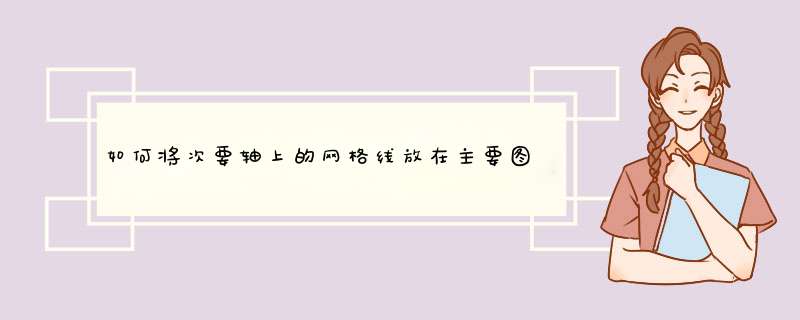
您所需的绘图顺序是(第一个是最后面的)
- 轴网格
- 双轴网格
- 沿轴绘制
- 双轴绘图
但是,正如评论所见,这是不可能的
您不能将一个轴上的艺术家的绘图顺序与另一个轴上的艺术家的绘图顺序交错
这意味着您需要4个轴而不是2个轴。
- 原始y刻度网格的轴
- 次级y刻度网格的轴
- y轴上的绘图轴
- 次要y刻度上的绘图轴
可能看起来像这样:
import matplotlib.pyplot as pltimport numpy as npnp.random.seed(42)foo = np.random.randn(1000)fig, ax1a = plt.subplots() # ax1a for the histogram gridax2a = ax1a.twinx() # ax2a for the cumulative step gridax1b = ax1a.twinx() # ax1b for the histogram plotax2b = ax1a.twinx() # ax2a for the cumulative step plot# link the respective y-axes for grid and plotax1a.get_shared_y_axes().join(ax1a, ax1b)ax2a.get_shared_y_axes().join(ax2a, ax2b)# Remove ticks and labels and set which side to labelticksoff = dict(labelleft=False, labelright=False, left=False, right=False)ax1a.tick_params(axis="y", **ticksoff)ax2a.tick_params(axis="y", **ticksoff)ax1b.tick_params(axis="y", labelleft=True, labelright=False, left=True, right=False)ax2b.tick_params(axis="y", labelleft=False, labelright=True, left=False, right=True)# Spines offfor ax in [ax1a, ax2a, ax1b]: for k,v in ax.spines.items(): v.set_visible(False)ax1b.hist(foo, bins=50)ax2b.hist( foo, bins=50, density=True, cumulative=True, histtype="step", color="tab:orange")ax1a.grid()ax2a.grid()plt.show()
欢迎分享,转载请注明来源:内存溢出

 微信扫一扫
微信扫一扫
 支付宝扫一扫
支付宝扫一扫
评论列表(0条)