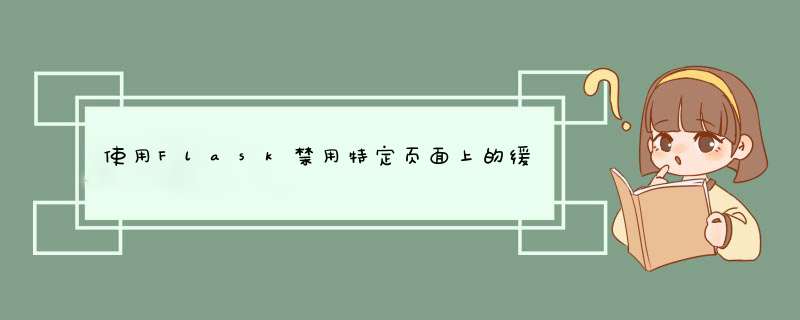
仅当特定页面没有此类标题时,才可以尝试添加缓存控制标题:
@app.after_requestdef add_header(response): response.headers['X-UA-Compatible'] = 'IE=Edge,chrome=1' if ('Cache-Control' not in response.headers): response.headers['Cache-Control'] = 'public, max-age=600' return response在您的页面代码中-例如:
@app.route('/page_without_cache')def page_without_cache(): response.headers['Cache-Control'] = 'no-cache, no-store, must-revalidate' response.headers['Pragma'] = 'no-cache' return 'hello'重点是,您不应覆盖
@app.after_request所有页面的标头-仅适用于未明确关闭缓存的页面。
此外,您可能希望将添加标头的代码移动到诸如
@no_cache-的包装器中,因此可以像这样使用它:
@app.route('/page_without_cache') @no_cache def page_without_cache(): return 'hello'欢迎分享,转载请注明来源:内存溢出

 微信扫一扫
微信扫一扫
 支付宝扫一扫
支付宝扫一扫
评论列表(0条)